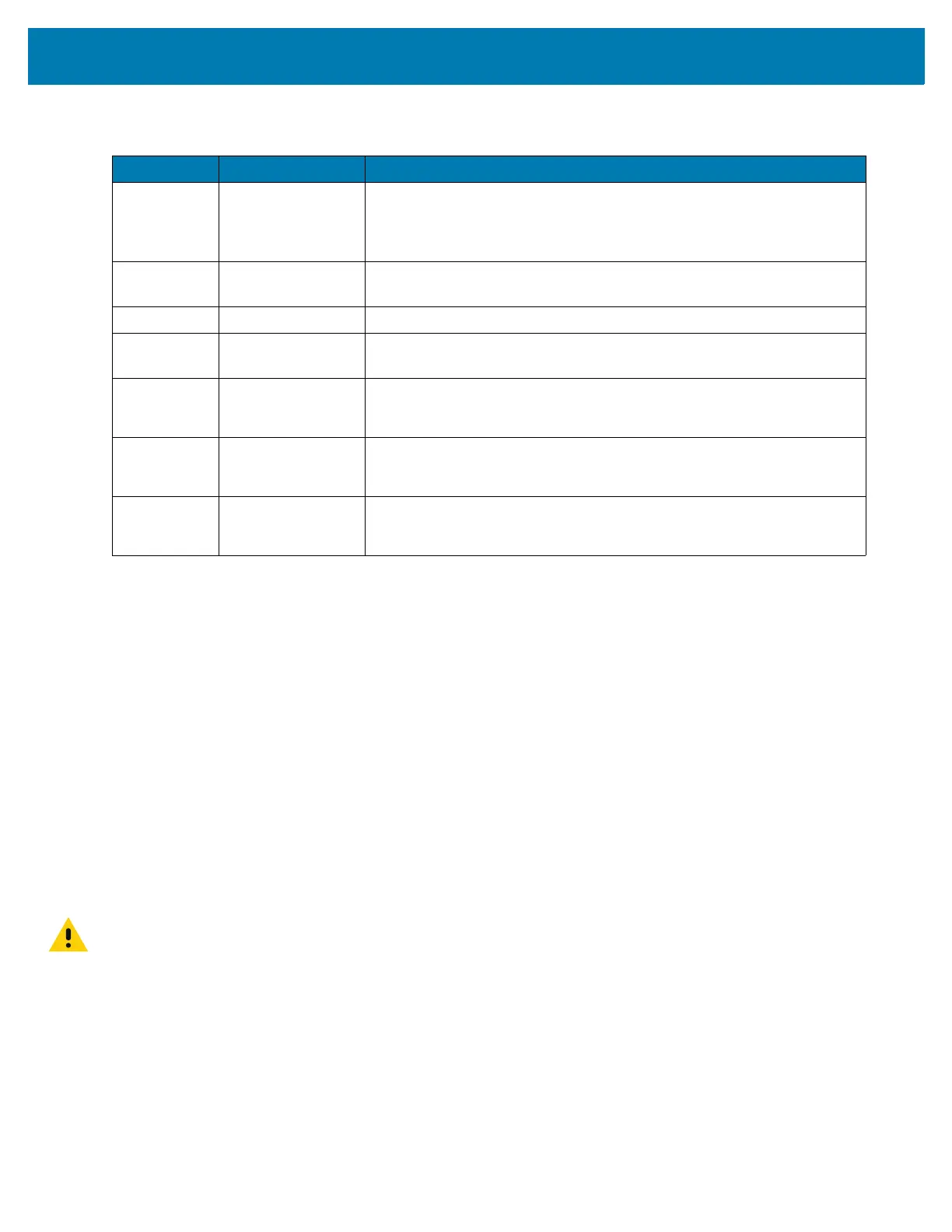MC93XX Quick Start Guide
6
Setup
To start using the device for the first time:
• Install a microSD card (optional)
• Install the battery
• Charge the device
• Power on the device.
Installing a microSD Card
The microSD card slot provides secondary non-volatile storage. The slot is located under the keypad module.
Refer to the documentation provided with the card for more information, and follow the manufacturer’s
recommendations for use. It is strongly recommended that prior to use, you must format the microSD card on the
device.
CAUTION: Follow proper electrostatic discharge (ESD) precautions to avoid damaging the microSD card. Proper ESD precau-
tions include, but are not limited to, working on an ESD mat and ensuring that the operator is properly grounded.
1. Power off the device.
2. Remove the battery.
Table 2 MC93XX Features - Back View
Number Item Function
14
Passive NFC Tag
(Under the battery
compartment.)
Provides secondary product label information (configuration, serial
number and manufacture data code) in the event that the readable
product label is worn or missing.
15 Battery Release
Latch
Releases the battery from the device.
16 Side Speaker Port Provides audio output for video and music playback.
17 Scanner Exit
Window
Provides data capture using the scanner/imager.
18 Camera Flash Provides illumination for the camera.
NOTE: Camera is available only on some configurations.
19 NFC Antenna Provides communication with other NFC-enabled devices.
NOTE: NFC antenna is available only on the premium configurations.
20 Rear Camera Takes photos and videos.
NOTE: The rear camera is available only on the premium configurations.
