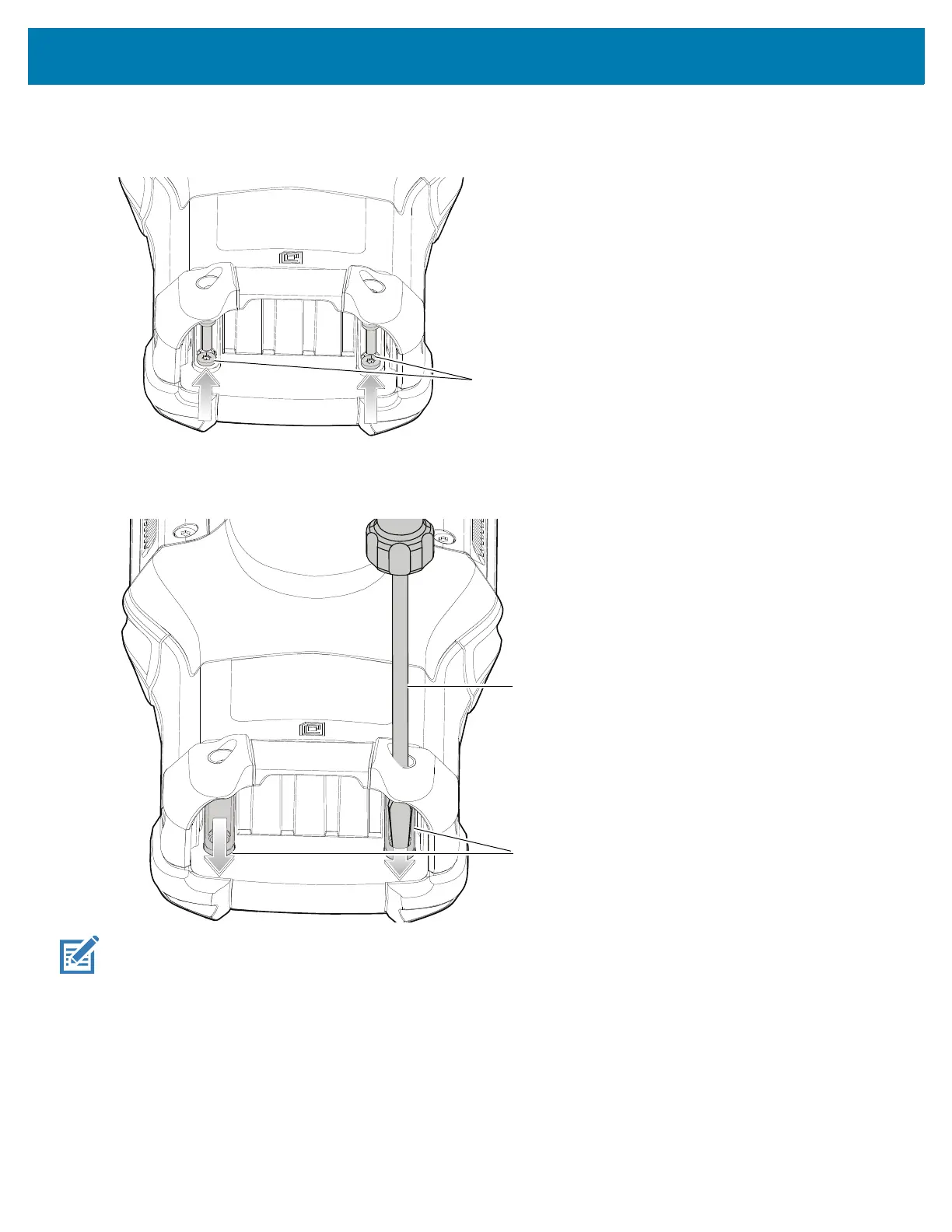MC93XX Quick Start Guide
7
3. Using a Torx T8 screwdriver with a large grip, remove the two keypad latch screws from inside the battery slot.
Figure 3 Remove Keypad Latch Screws
4. Slide the keypad latches toward the bottom of the device.
Figure 4 Release Keypad Latches
NOTE: If the keypad latches are hard to move, use a screwdriver to gently slide them towards the bottom of the device.
5. Turn the device over so that the keypad is visible.
Keypad Latches
Screwdriver