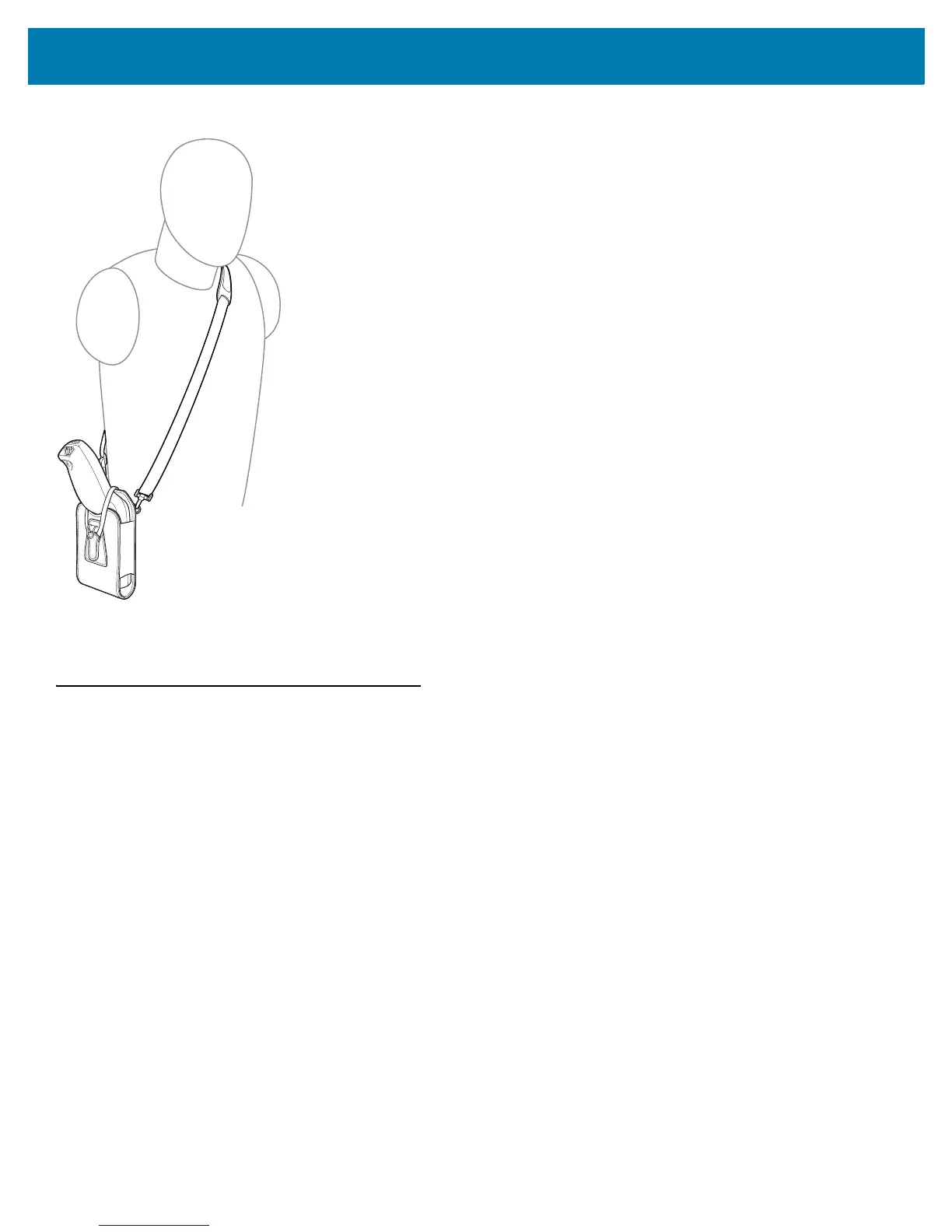PS20 Personal Shopper Quick Start Guide
18
Figure 16 Shoulder Strap
3. Lift the strap and insert the device into the soft holster, with the screen facing the user.
4. Secure the device with the restraining strap and place over the device and hook to secure in place.
Scanning
To scan a barcode:
1. Launch a scanning application.
2. Press the Scan key and aim the device at a barcode.
3. Adjust the position of the device so that the:
• Red aiming dot appears at the center of the barcode on devices with the SE4710 imager.
• White LED appears around the barcode on devices with the SE2100 imager.
Ensure the barcode is within the area formed by the aiming pattern. On devices with the SE4710 imager, the aiming
dot is used for increased visibility in bright lighting conditions.
4. Press the Scan key.
The Status LED illuminates red. Upon successful decode, the Status LED changes from red to green and an audible
beep sounds.