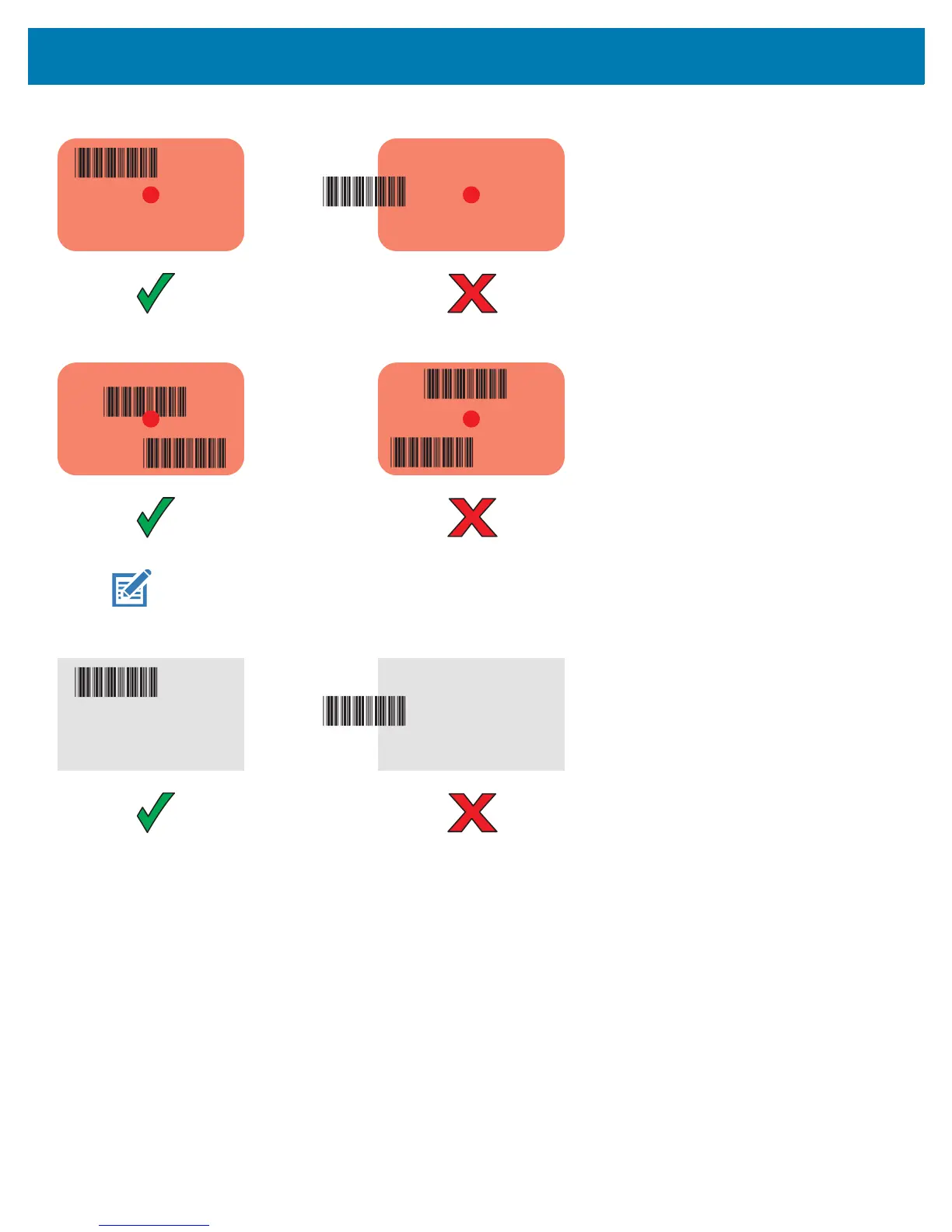PS20 Personal Shopper Quick Start Guide
19
Figure 17 SE4710 Imager Decode Mode
Figure 18 SE4710 Imager Picklist Mode
Figure 19 SE2100 Imager Decode Mode
5. Release the Scan key.
The barcode data displays on the screen.
NOTE Picklist Mode is only available on the PS20 with the SE4710 imager. When the PS20 is in Picklist Mode,
the imager does not decode the barcode until the crosshair or aiming dot touches the barcode.