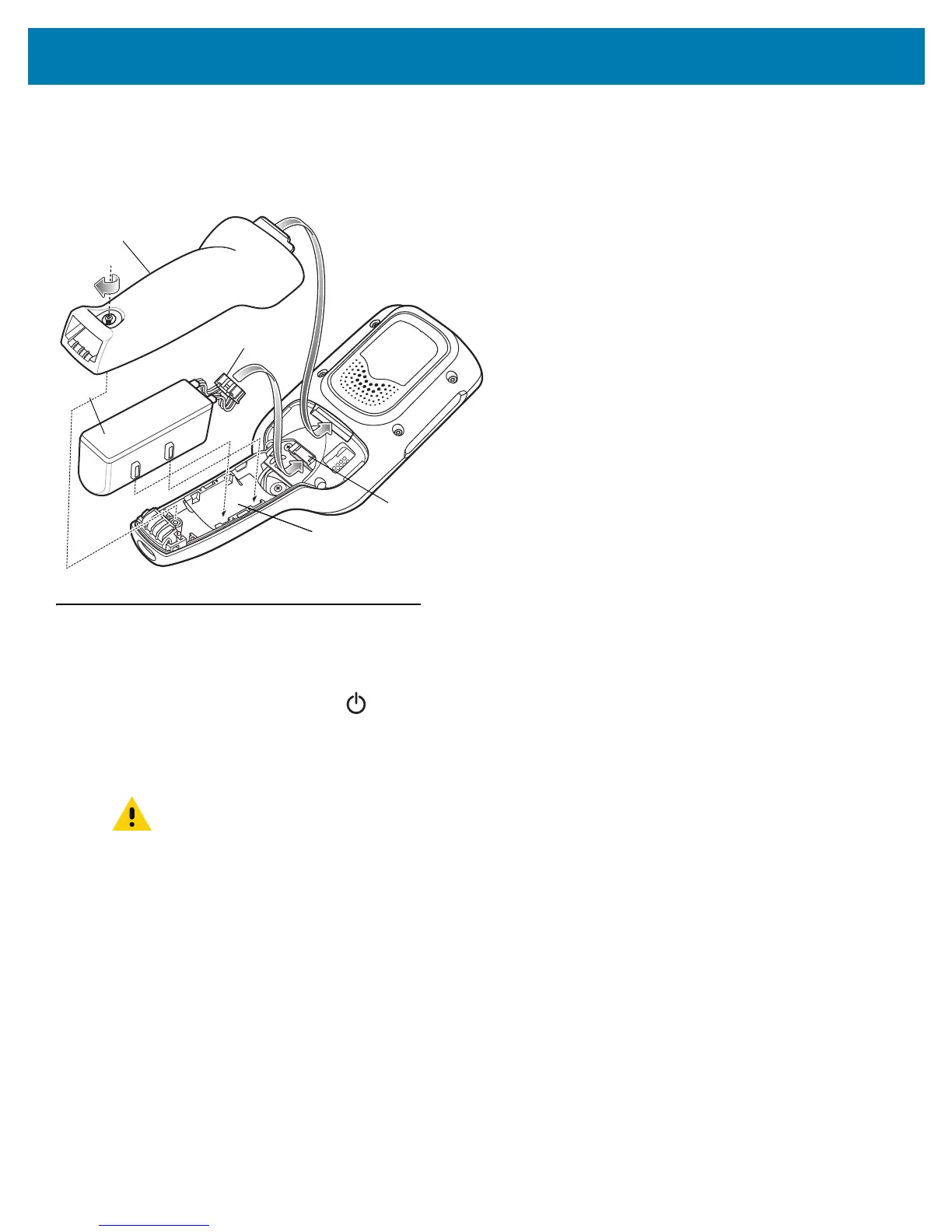PS20 Personal Shopper Quick Start Guide
9
5. Place the battery cover onto the handle.
6. Secure the battery cover with the screw, using a Phillips (PH00)screwdriver.
Figure 5 Installing the Battery
Removing the Battery
To remove the battery:
1. Touch and hold the soft power button until the menu appears.
2. Touch Power Off.
3. Touch OK.
4. Loosen the captive screw that secures the battery cover, using a Phillips (PH00)screwdriver.
5. Lift the battery cover from the handle.
6. Inside the battery compartment, press down the plastic tab of the battery cable connector and slide it out of the
shrouded male pin connector.
7. Remove the battery from the battery compartment.
CAUTION The PS20 must be off before removing the battery. Failing to turn off the PS20 before removing the
battery may damage the data stored on flash memory or corrupt the operating system files.
Battery Cover
Battery
Battery
Compartment
Battery Cable
Connector
Shrouded Male
Pin Connector
Battery
Compartment
