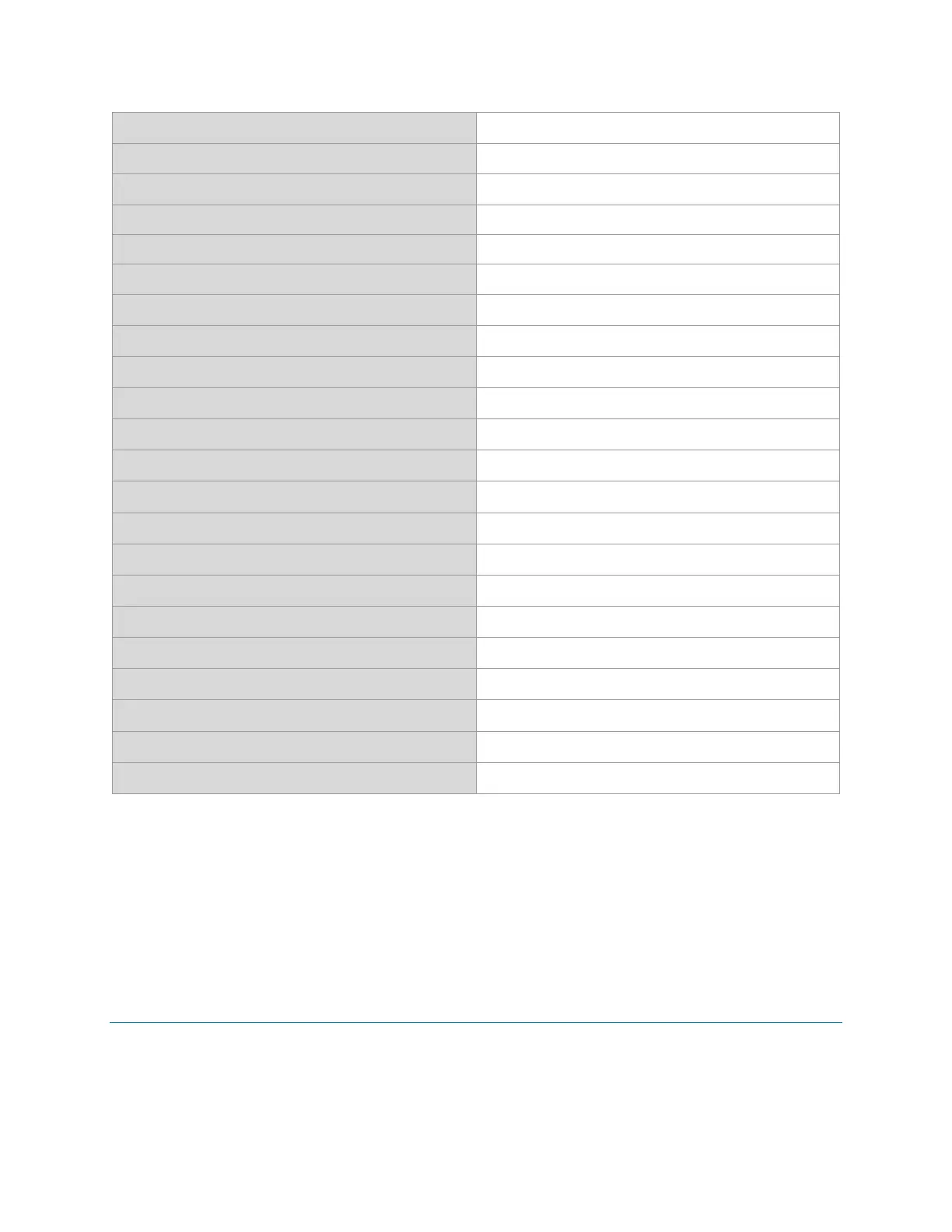NOTE: For Enterprise Mobile Device Management, most EMM vendors such as SOTI, AirWatch,
MobileIron, etc. WILL require an updated device management agent to support this Nougat
enterprise device. Do NOT use your existing device management agent and console with this
device without first contacting your EMM vendor to understand when the agent supporting this
device is available and whether a console upgrade is required as well. Attempting to enroll with an
agent that is not validated to support the device will result in errors.
Installation Requirements
HW Requirements
Windows PC running Windows 7/10 32/64 bits
USB Type C Cable
Micro SD Card with at least 2GB capacity (optional)