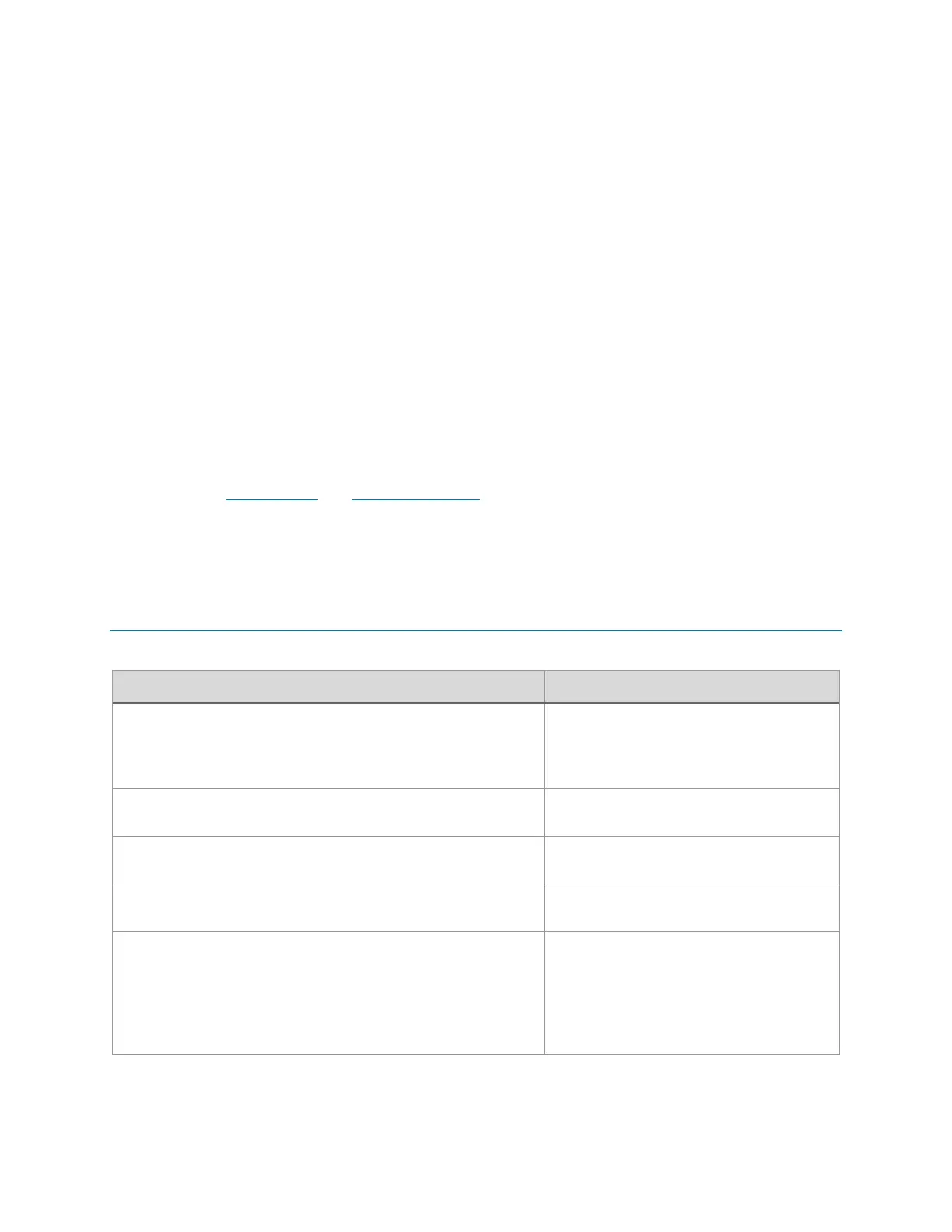© 2017 Symbol Technologies LLC, a subsidiary of Zebra Technologies Corporation. All rights reserved.
9. To make sure the OS Update took place, once the initial setup is complete;
a. Go to “Settings” and scroll down to “About phone” and look at the “Build number”. It
should state “03-11-03-0-NN-00-M1”.
10. Setting the Date and Time. If you associate the device to a WLAN AP, it should automatically
set the date and time. The only thing left is to set the time zone. Go to “Settings” and scroll to
and select “Date & time”. Scroll down to and select “Select time zone”, and scroll down to
and select the appropriate time zone and you are done.
11. Now you are all set to use your TC20/TC25.
Installing the OS Update Patch for Build 02-10-07-0-NN-00-M1 (NON-
GMS)
1. If the device you have is a TC20/TC25 device and it has factory loaded 02-10-07-0-NN-00-
M1 build number and you want to move to the latest OS build; you could do a full OS update
by applying the T2XXJN300PUCN31103.zip or do a OTA Patch update by updating with
T2XXJNXXXRUCN31103.zip.
2. Please download T2XXJNXXXRUCN31103.zip package to your local hard drive.
3. Follow “adb sideload” or “External SD Card” method to load each OTA package to the
device.
4. After package is loaded to your device you should see Build Number Under Phone Status as
“03-11-03-0-NN-00-M1”.
Downloadable Software Included in this Release
Non-GMS/AOSP full package update
image which, updates complete
software. This image is verified only
for china SKU.
Non-GMS Recovery OTA Patch and
this is applicable for TC20/TC25
Devices which has 02-10-07-0-NN-00-
M1 (Non-GMS) this will update the
device BSP to 03-11-03-0-NN-00-M1
BSP.