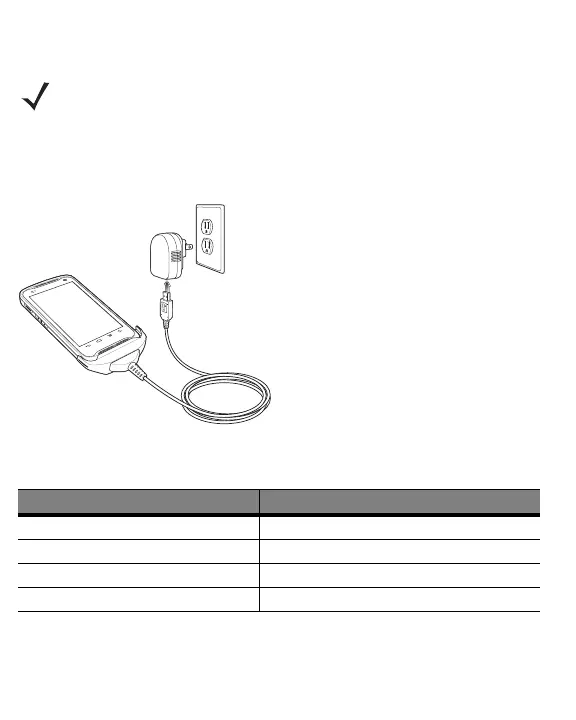Charge the TC55
1. Connect the Charge Cable Cup to the bottom the TC55.
2. Connect the USB connector to the power supply port.
3. Plug the power supply into an AC outlet.
4. The TC55 starts to charge automatically. The 2,940 mAh battery charges in
approximately three hours and the 4,410 mAh battery charges in approximately
4.5 hours.
Turning On the TC55
Press the Power button for at least one second to turn on the TC55.
NOTE Do not connect the Charge Cable to the USB port of a host computer. The
TC55 will not charge from the host computer using the Charge Cable. See
TC55 User Guide for more information.
LED Description
Slow Flashing Green TC55 is charging.
Solid Green TC55 is fully charged.
Fast Flashing Red Charging error.
Off Not charging.