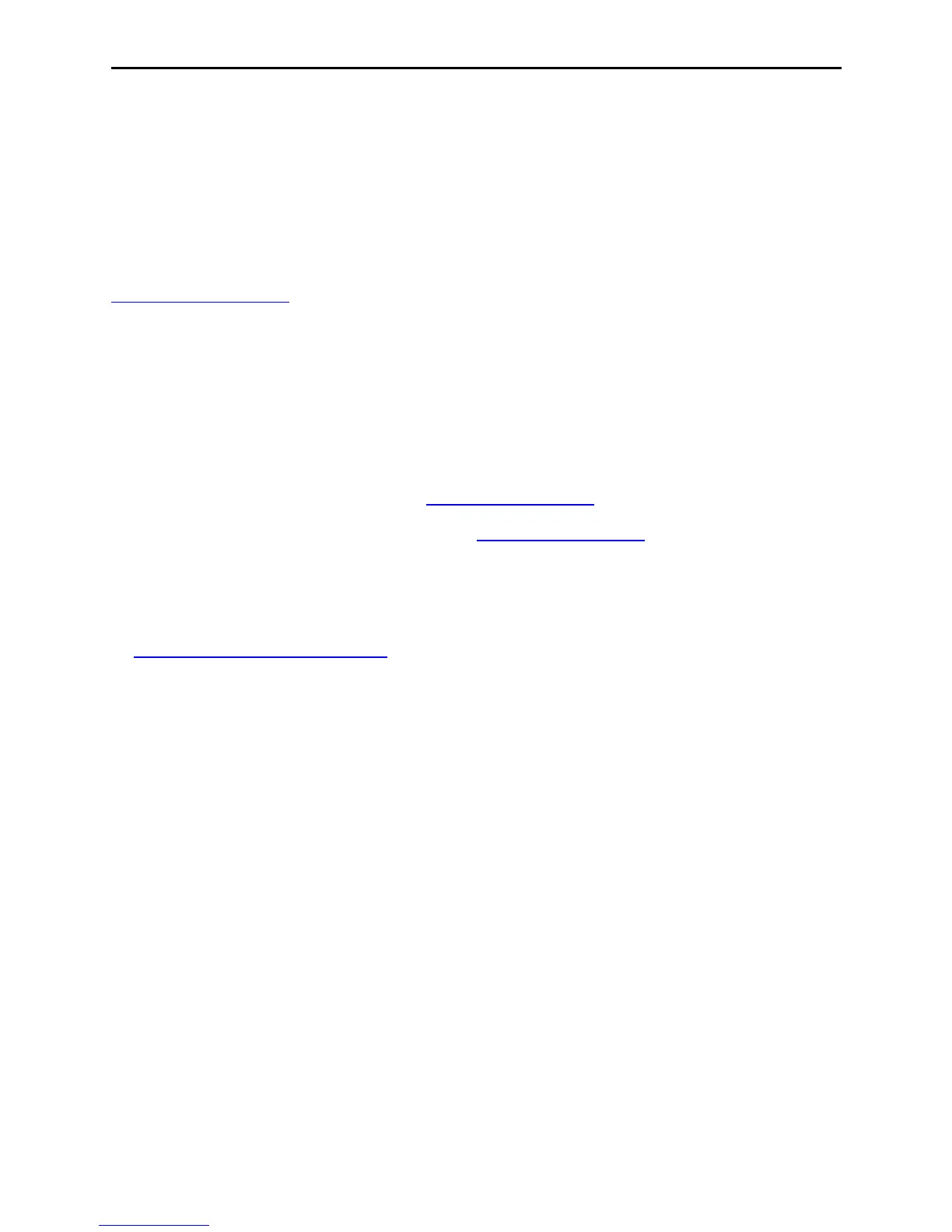TC56/TC57 Vehicle Cradle Installation Guide
3
possibility of such damages. Some jurisdictions do not allow the exclusion or
limitation of incidental or consequential damages, so the above limitation or
exclusion may not apply to you.
Warranty
For the complete Zebra hardware product warranty statement, go to:
zebra.com/warranty
.
Service Information
Before you use the unit, it must be configured to operate in your facility’s network
and run your applications.
If you have a problem using your equipment, contact your facility’s Technical or
Systems Support. If there is a problem with the equipment, they will contact the
Zebra Global Customer Support at zebra.com/support
.
For the latest version of this guide go to: zebra.com/support
.
Provide Documentation Feedback
If you have comments, questions, or suggestions about this guide, send an email
to EVM-Techdocs@zebra.com
.
Introduction
This guide describes how to install and use a CRD-TC56-CVCD2-02 vehicle
cradle with a TC56/TC57 touch computer.
Install the cradle into a vehicle. Once installed, the cradle:
• holds the TC56/TC57 securely in place
• provides power for operating the TC56/TC57 and re-charges the battery in the
TC56/TC57 when connected to the USB cable (CBL-TC5X-USBC2A-01) and
a cigarette lighter adapter (CHG-AUTO-USB1-01)
• provides communication when connected to the USB cable
(CBL-TC5X-USBC2A-01) and a laptop or desktop.
The cradle is powered by the vehicle’s 12V or 24V electrical system. The voltage
input range is 12V to 24V (3.5A). The voltage output is 5V (+/- 5%) (2.5A).
