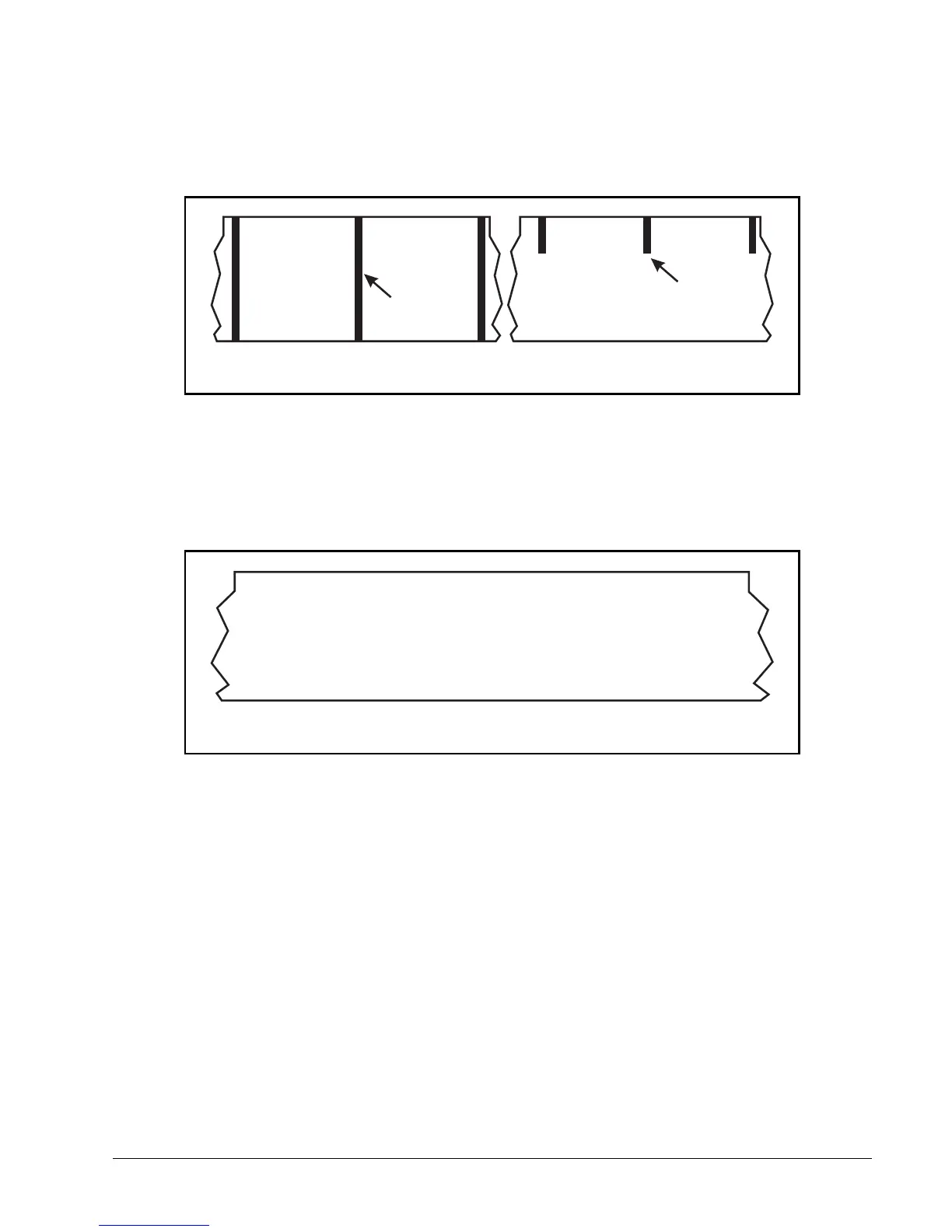Zebra Z4M/Z6M Printers User’s Guide 7
1RQ&RQWLQXRXV%ODFN0DUN0HGLD
Non-continuous black mark media has black marks printed on the back of the liner
material that indicate the start and end of each label (refer to Figure 4).
&RQWLQXRXV0HGLD
Continuous media (refer to Figure 5) is one uninterrupted roll of material that allows
the image to be printed anywhere on the label.
Figure 4
Figure 5
Non-continuous media for black mark sensing
Black mark
Black mark
Continuous media (no gaps, holes, notches, or black marks)
