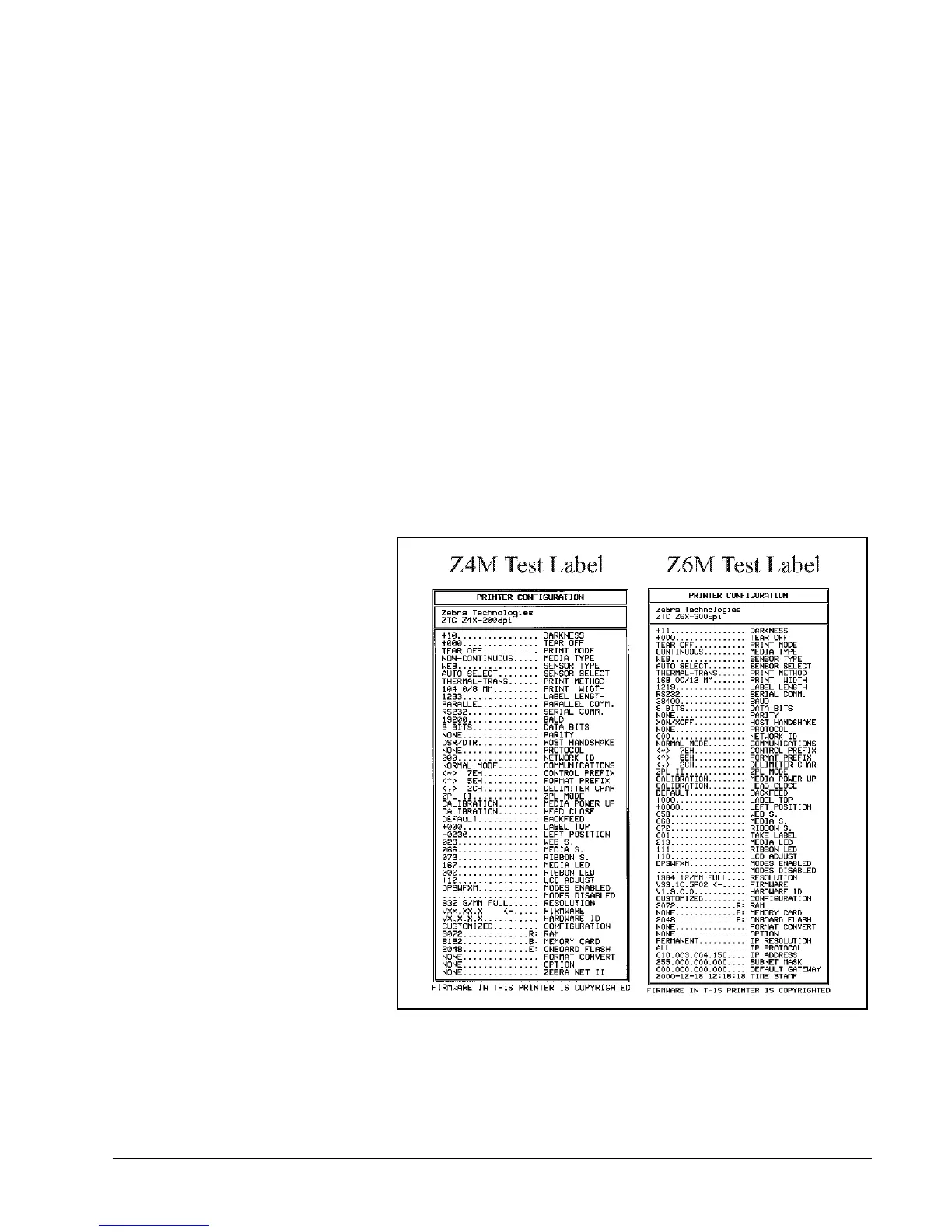Zebra Z4M/Z6M Printers User’s Guide 15
&RQILJXULQJWKH6RIWZDUHRU3ULQWHU'ULYHU
Many printer settings may also be controlled by your printer’s driver or label
preparation software. Refer to the driver or software documentation for more
information.
3ULQWLQJD7HVW/DEHO
To print a test label:
1. Turn off the printer.
2. Press and hold the CANCEL key while turning on the printer.
3. Release the CANCEL key after the DATA light turns off (approximately five
seconds).
A configuration label prints
showing the printer’s
currently stored parameters
(similar to the labels shown
in Figure 10).
If you encounter any
problems while you are
configuring the printer or
printing a test label, refer to
“Troubleshooting” beginning
on page 69. Otherwise, refer
to See “Establishing
Communication” beginning
on page 17 to set up the
communication parameters.
Figure 10