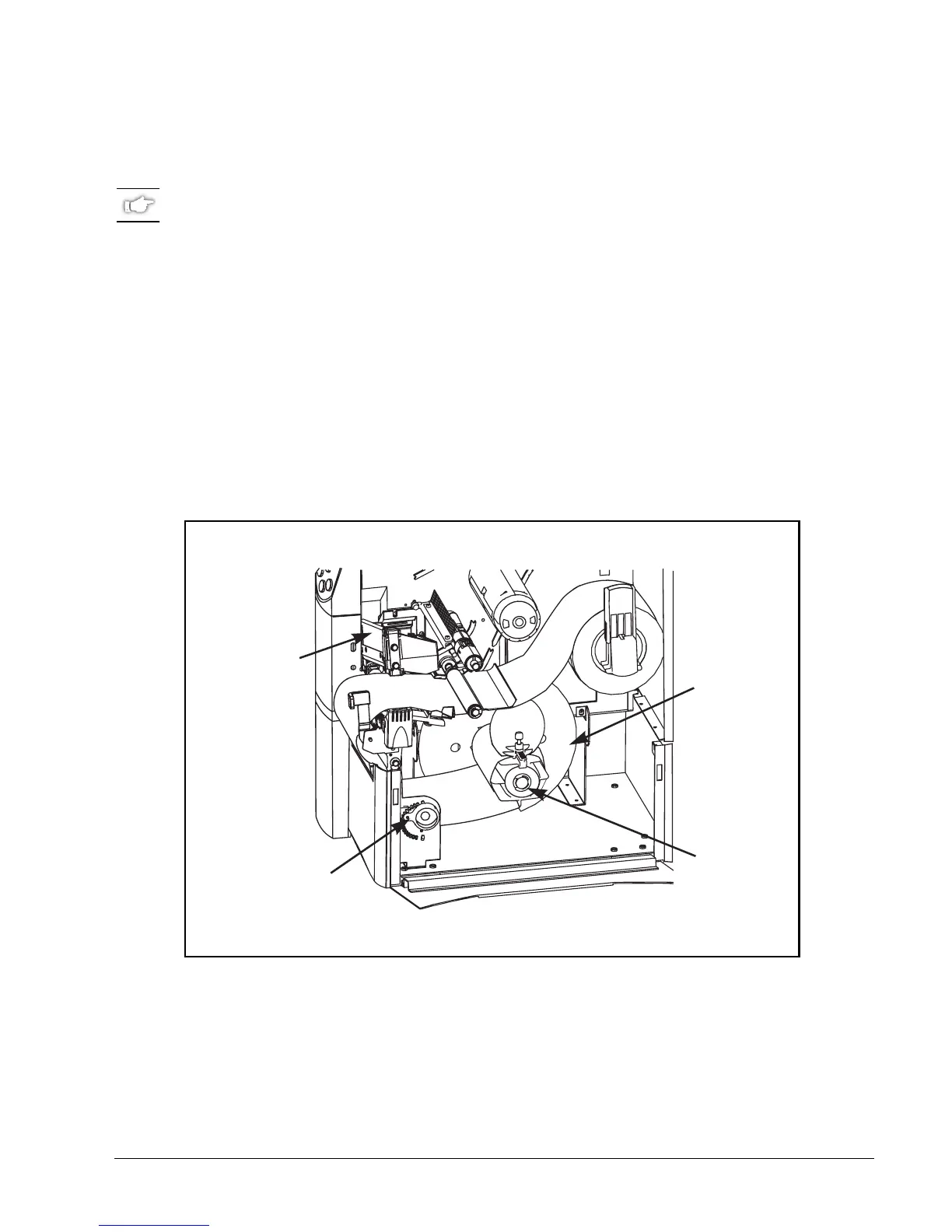Zebra Z4M/Z6M Printers User’s Guide 67
5HZLQG0HGLD$OLJQPHQW
(Rewind option required)
NOTE: The media /backing should be installed flush against the backplate of
the take-up spindle to prevent the media/backing from winding too loosely.
Perform the following adjustment if the media does not track properly onto the
take-up spindle.
Refer to Figure 29.
1. Turn the adjustment dial clockwise to align the media/backing material toward the
inboard (i.e., mainframe or electronics) side. This is the most likely adjustment.
or
2. Turn the dial counterclockwise to align the media/backing material toward the
outboard (i.e., away from the mainframe or electronics) side.
Figure 29
Printhead
Assembly
Adjustment
Dial
Take-up
Spindle
Backplate
