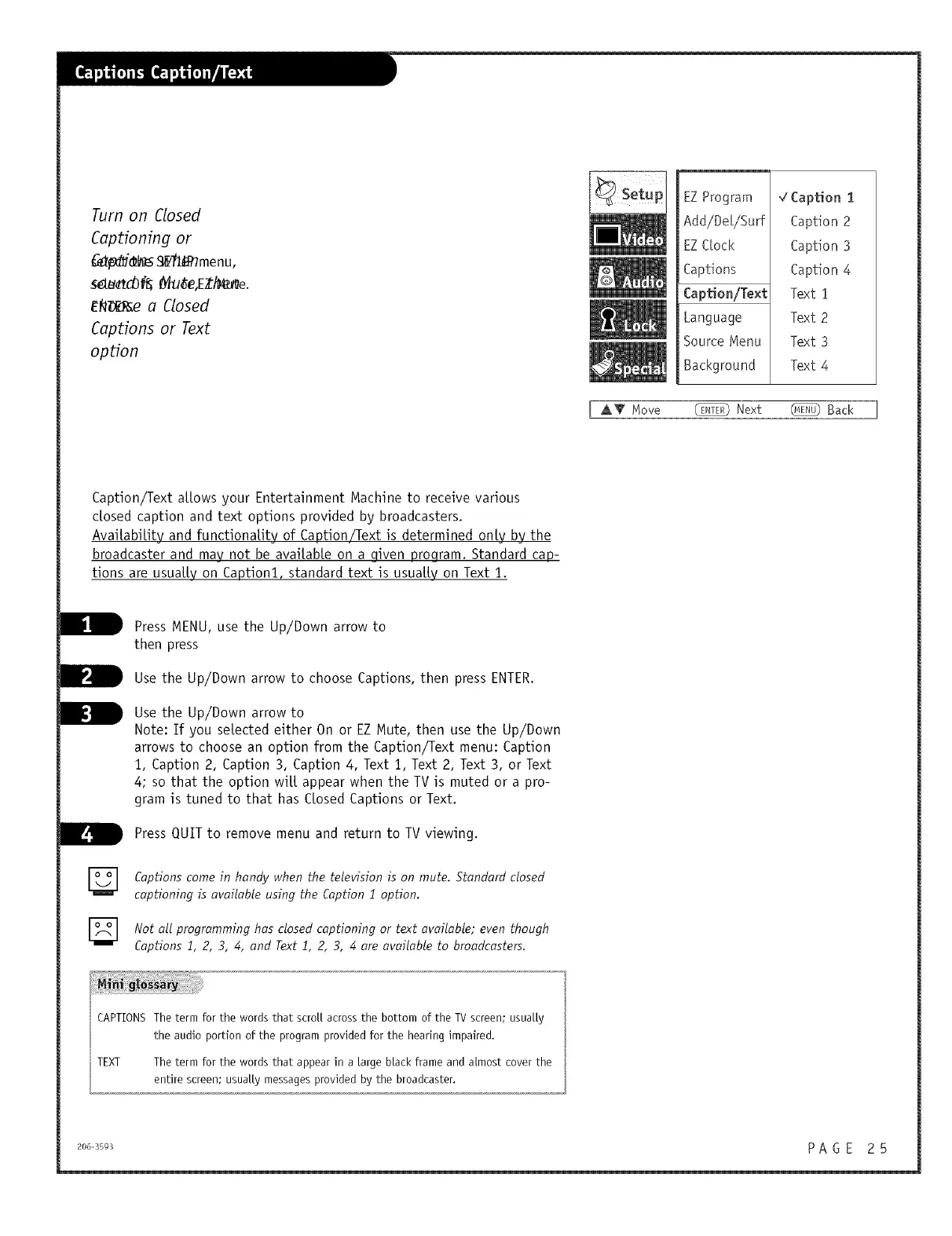Turn on Closed
Captioning or
fi_::tON'd21/_N_tltlbmenu,
_e a Closed
Captions or Text
option
EZ Program
Add/Det/Surf
EZClock
Captions
Caption/Text
Language
Source Menu
Background
v' Caption 1
Caption 2
Caption 3
Caption 4
Text !
Text 2
Text 3
Text 4
! AT Move _ Next _ Back [
Caption/Text at[ows your Entertainment Machine to receive various
dosed caption and text options provided by broadcasters.
Availability and functionality of Caption!Text is determined only by the
broadcaster and may not be available on a given program. Standard cap-
tions are usually on Caption1, standard text is usually on Text 1.
B
D
D
Press MENU, use the Up/Down arrow to
then press
Use the Up/Down arrow to choose Captions, then press ENTER.
Use the Up/Down arrow to
Note: If you selected either On or EZ Mute, then use the Up/Down
arrows to choose an option from the Caption/Text menu: Caption
1, Caption 2, Caption 3, Caption 4, Text 1, Text 2, Text 3, or Text
4; so that the option wi[[ appear when the TV is muted or a pro-
gram is tuned to that has Closed Captions or Text.
Press QUIT to remove menu and return to TV viewing.
Captions come in handy when the television is on mute. Standard closed
captioning is available using the Caption 1 option.
Not all programming has closedcaptioning or text available; even though
Captions 1, 2, 3, 4, and Text1, 2, 3, 4 are available to broadcasters.
CAPTIONS The term for the words that scroll across the bottom of the TV screen; usually
the audio portionofthe programprovidedfor the hearingimpaired.
TEXT Thetermfor the wordsthat appearin a large blackframeandalmostcoverthe
2os-_ PA G E 2 5
