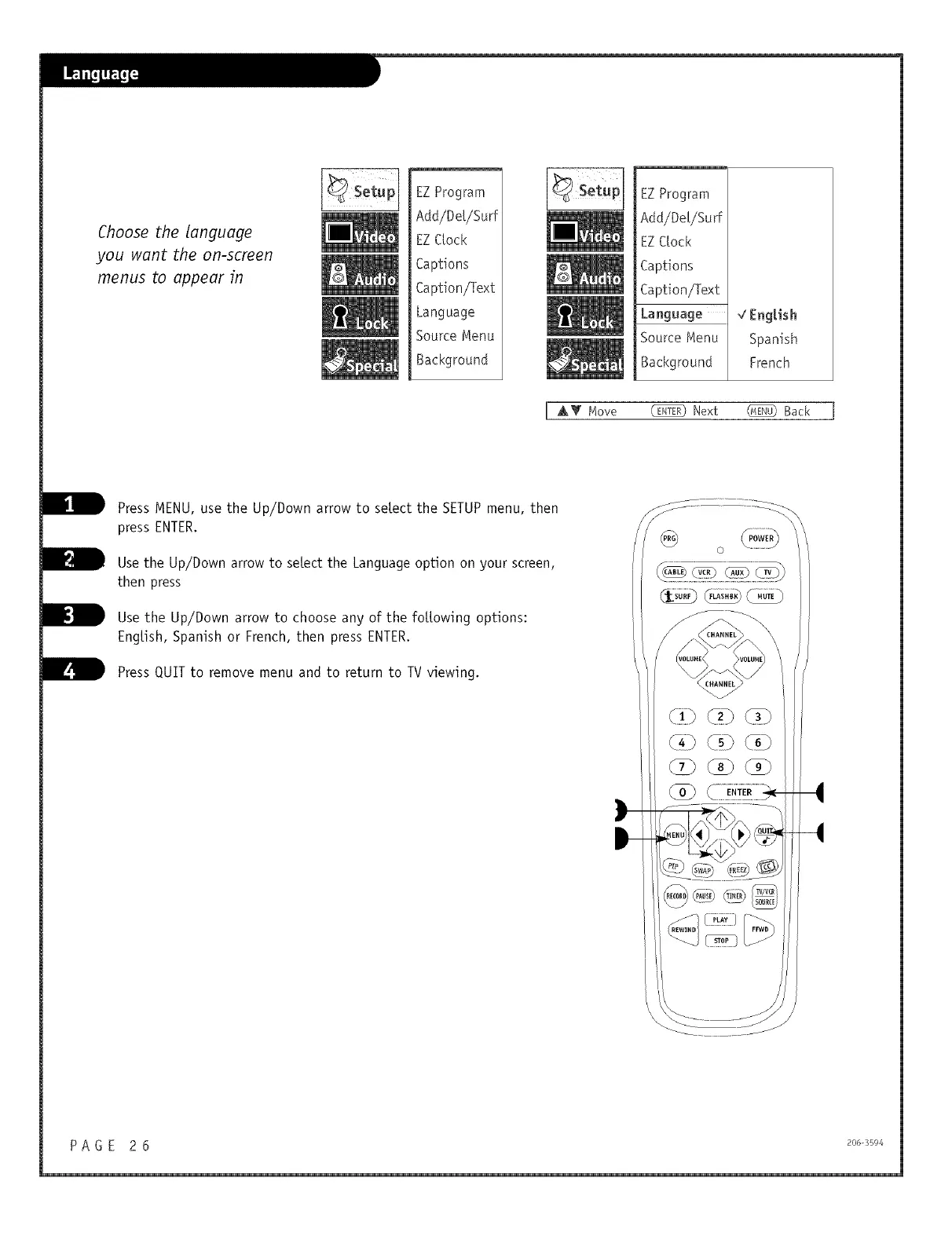Choose the language
you want the on-screen
menus to appear in
EZ Program
Add/De[/Surf
EZClock
Captions
Caption/Text
Language
Source Menu
Background
EZProgram
Add/Det/Surf
EZClock
Captions
Caption/Text
Language
Source Menu
Background
,/EngLish
Spanish
French
! @'_" Move _ Next _ Back I
B
!
D
B
Press MENU, use the Up/Down arrow to select the SETUP menu, then
press ENTER.
Use the Up/Down arrow to select the Language option on your screen,
then press
Use the Up/Down arrow to choose any of the fottowing options:
Engtish, Spanish or French, then press ENTER.
Press QUIT to remove menu and to return to TV viewing.
o
P A G E 2 6 2o_,-_4
