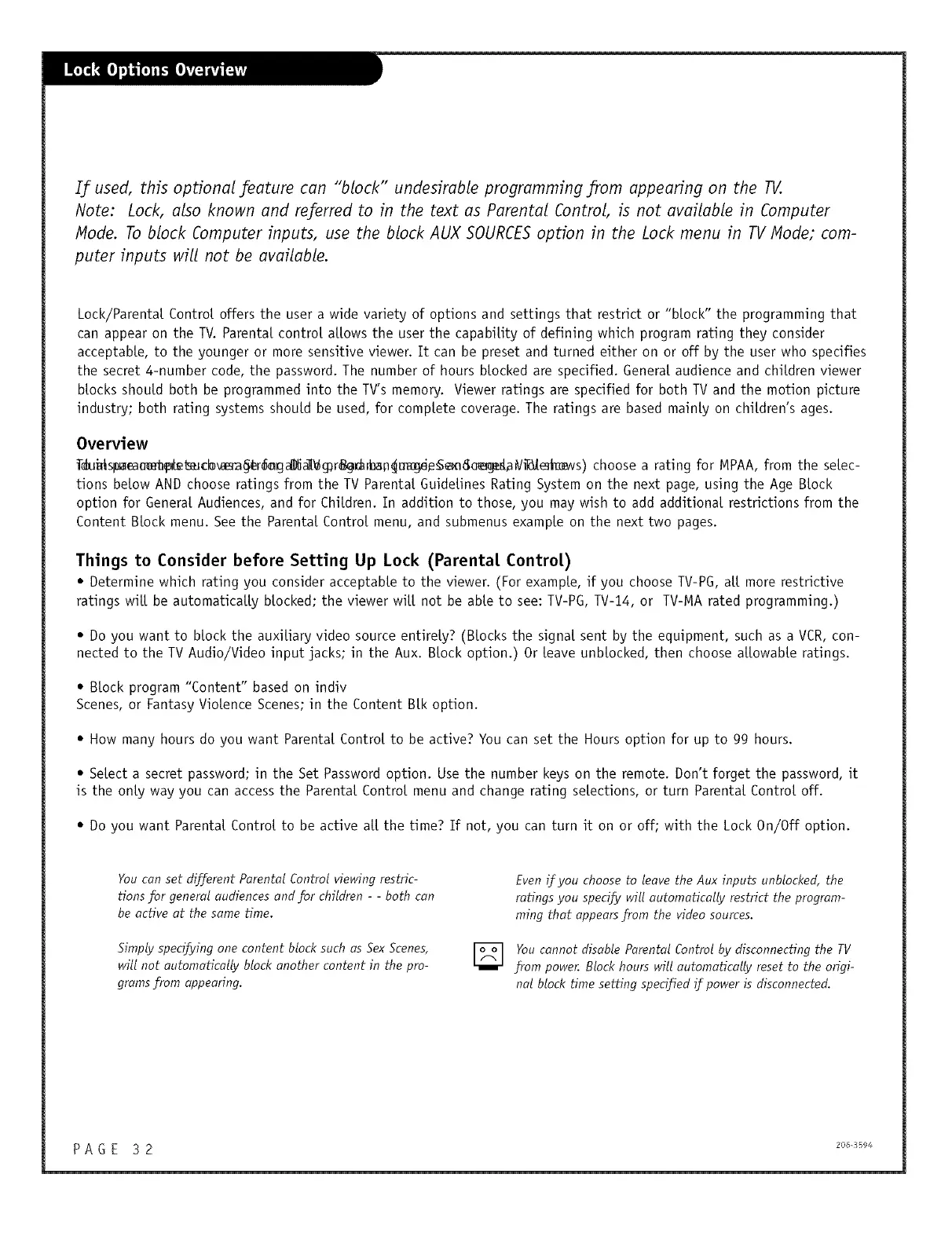If used, this optional feature can "block" undesirable programming from appearing on the TK.
Note: Lock, also known and referred to in the text as Parental Control, is not available in Computer
Mode. To block Computer inputs, use the block AUX SOURCESoption in the Lock menu in TV Mode; com-
puter inputs will not be available.
Lock/Parentat Controt offers the user a wide variety of options and settings that restrict or "brock" the programming that
can appear on the TV. Parentat controt arrows the user the capabitity of defining which program rating they consider
acceptabte, to the younger or more sensitive viewer. It can be preset and turned either on or off by the user who specifies
the secret 4-number code, the password. The number of hours btocked are specified. Generat audience and chitdren viewer
btocks shoutd both be programmed into the TV's memory. Viewer ratings are specified for both TV and the motion picture
industry; both rating systems shoutd be used, for comptete coverage. The ratings are based mainty on chitdren's ages.
Overview
T_ui_slm_eao_l_l_eadova_raO_r_og_Otial[_r@o_ap_e__W_s ) choose a rating for NIPAA, from the setec-
tions betow AND choose ratings from the TV Parentat Guidetines Rating System on the next page, using the Age Brock
option for Generat Audiences, and for Chitdren. In addition to those, you may wish to add additionat restrictions from the
Content Brock menu. See the Parentat Controt menu, and submenus exampte on the next two pages.
Things to Consider before Setting Up Lock (Parental Control)
• Determine which rating you consider acceptabte to the viewer. (For exampte, if you choose TV-PG,art more restrictive
ratings witt be automaticatty btocked; the viewer witt not be abte to see: TV-PG,TV-14, or TV-NIArated programming.)
• Do you want to brock the auxitiary video source entirety? (Btocks the signat sent by the equipment, such as a VCR, con-
nected to the TV Audio/Video input jacks; in the Aux. Brock option.) Or reave unbtocked, then choose attowabte ratings.
• Brock program "Content" based on indiv
Scenes, or Fantasy Viotence Scenes; in the Content Btk option.
• How many hours do you want Parentat Controt to be active? You can set the Hours option for up to 99 hours.
• Setect a secret password; in the Set Password option. Use the number keys on the remote. Don't forget the password, it
is the onty way you can access the Parentat Controt menu and change rating setections, or turn Parentat Controt off.
• Do you want Parentat Controt to be active art the time? If not, you can turn it on or off; with the Lock On/Off option.
YOUcan set different Parental Control viewing restric-
tions for general audiences and for children - - both con
be active at the same time.
Simply specifying one content block such as Sex Scenes,
wiU not automatically block another content in the pro-
grams from appearing.
Even if you choose to leave the Aux inputs unblocked, the
ratings you specify will automatically restrict the program-
ming that appears from the video sources.
[_ YOUcannot disable Parental Control by disconnecting the TV
from power. Block hours will automatically reset to the origi-
nal block time setting speci_ed if power is disconnected.
PA G E 3 2 2o_,_so_
