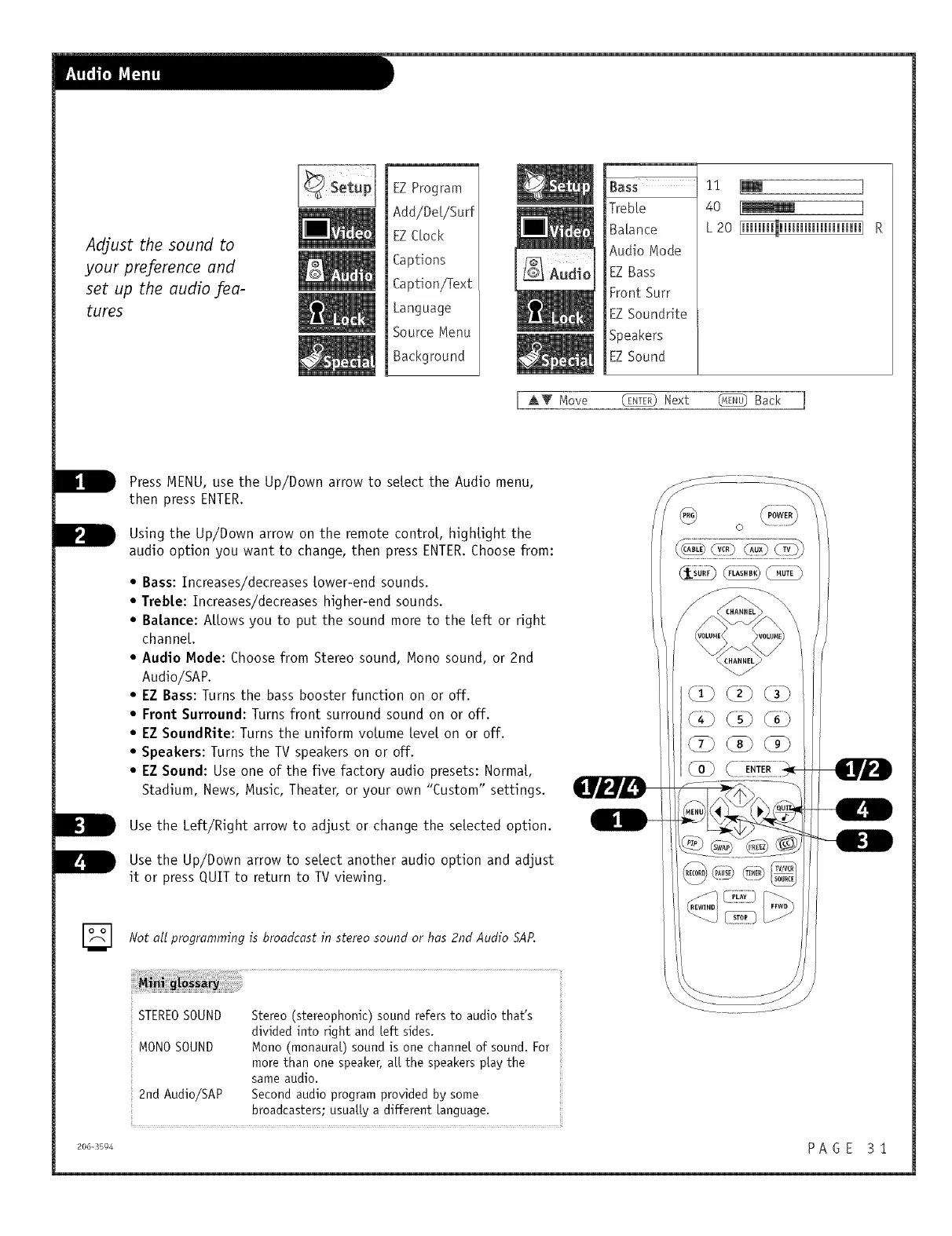Adjust the sound to
your preference and
set up the audio .fea-
tures
EZ Program
Add/DeL/Surf
EZ CLock
Captions
Caption/Text
Language
Source Menu
Background
_ass
TrebLe
Balance
Audio Mode
EZ Bass
Front Surr
EZSoundrite
Speakers
EZSound
11 I
40 j
L 20 Illllllll_mlllllllllllllmllmlll
I AV Move _ Next @ Back I
Press MENU, use the Up/Down arrow to select the Audio menu,
then press ENTER.
Using the Up/Down arrow on the remote controL, highlight the
audio option you want to change, then press ENTER. Choose from:
• Bass: Increases/decreases tower-end sounds.
• Treble: Increases/decreases higher-end sounds.
• Balance: ALLowsyou to put the sound more to the Left or right
channeL.
• Audio Mode: Choose from Stereo sound, Mono sound, or 2nd
Audio/SAP.
• EZ Bass: Turns the bass booster function on or off.
• Front Surround: Turns front surround sound on or off.
• EZ SoundRite: Turns the uniform volume Level on or off.
• Speakers: Turns the TV speakers on or off.
• EZ Sound: Use one of the five factory audio presets: NormaL,
Stadium, News, Music, Theater, or your own "Custom" settings.
Use the Left/Right arrow to adjust or change the selected option.
Use the Up/Down arrow to select another audio option and adjust
it or press QUIT to return to TV viewing.
Not all programming is broadcast in stereo sound or has 2nd Audio SAP.
STEREOSOUND Stereo (stereophonic) sound refers to audio that's
divided into right and [eft sides.
MONOSOUND Mono (monaural) sound is one channel of sound. For
more than one speaker,a[[ the speakersplay the
same audio.
2nd Audio/SAP Secondaudio program provided by some
broadcasters; usually a different language.
2o6-_4 PA G E 3 i
