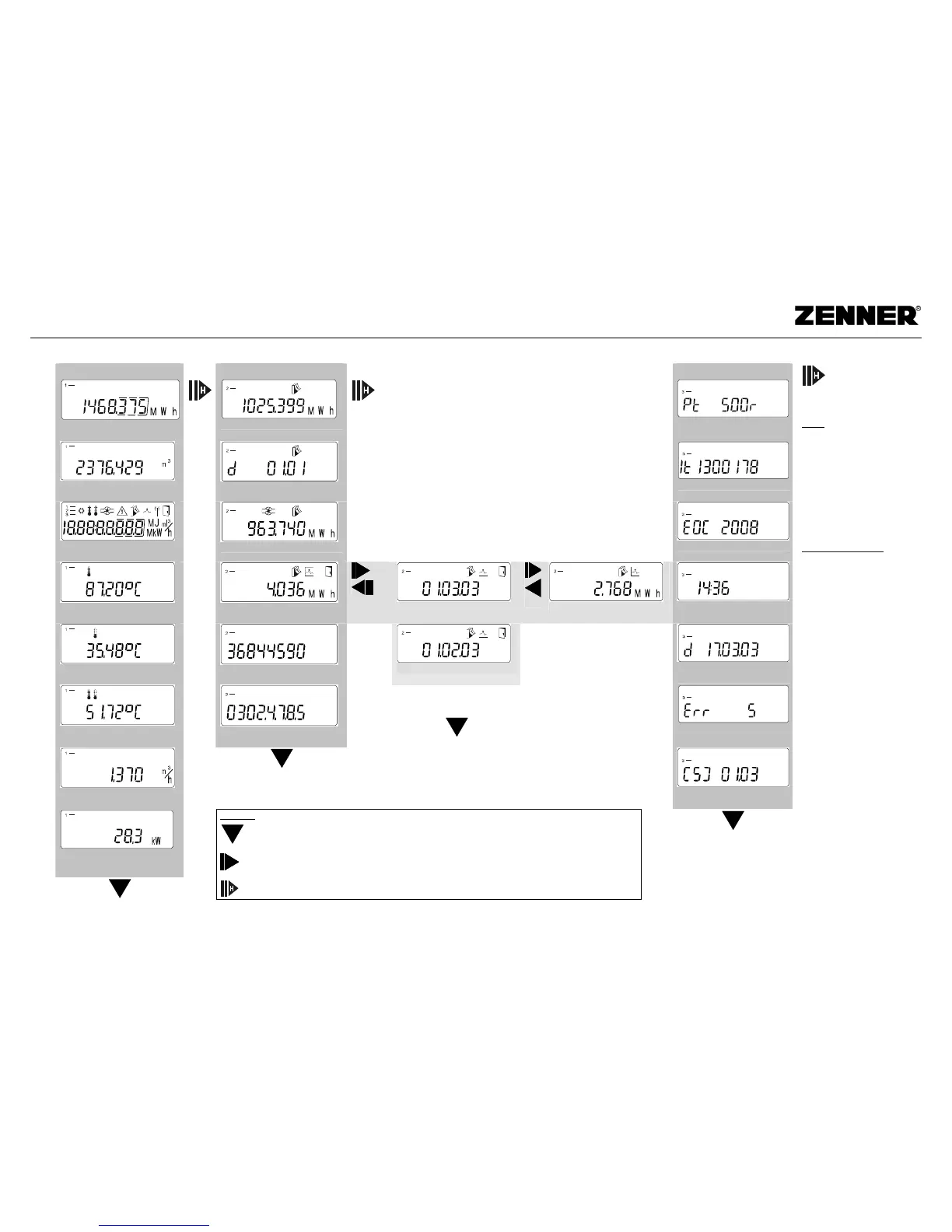Display overview
Heat meter zelsius
®
... because every drop of water counts.
Note:
According your meter’s
model, it’s displays can differ
in number and sequence
from those represented here.
A complete and detailed
operating manual can be
downloaded from our support
area under
http://www.zenner.de
Level 1 Level 2 Level 3
Energy (Main display)
Energy on S.R.D.
A change in level can take
place from any display in the
menu.
Type of sensor and
installation location
Volume
Date S.R.D.
Type number
Segment test
Consumption previous year
Monthly statistics
End of calibration validity
Supply temperature
Current monthly consumption
LL
HH
Date 1. Monthly value
LL
S
Energy to 1. Monthly value
Current Time
Return temperature
Serial number
Date 2. Monthly value
Current Date
Further to the previous month
Temperature difference
Customer number (optional)
s
Error status
Flow rate
s
Software version
Legend:
s
Press button briefly (S), usually used to scroll from top to bottom. After the last menu display
has been reached, a jump is automatically made to the top (first) menu item (loop).
Actual power
LL
Press button for approx. 2 sec.(L), wait until the door symbol (upper right in the display)
appears and then release the button. Then the menu is updated resp. a jump is made to the
submenu.
s
s
Hold button (H) until the level is changed or a return from the submenus occurs.