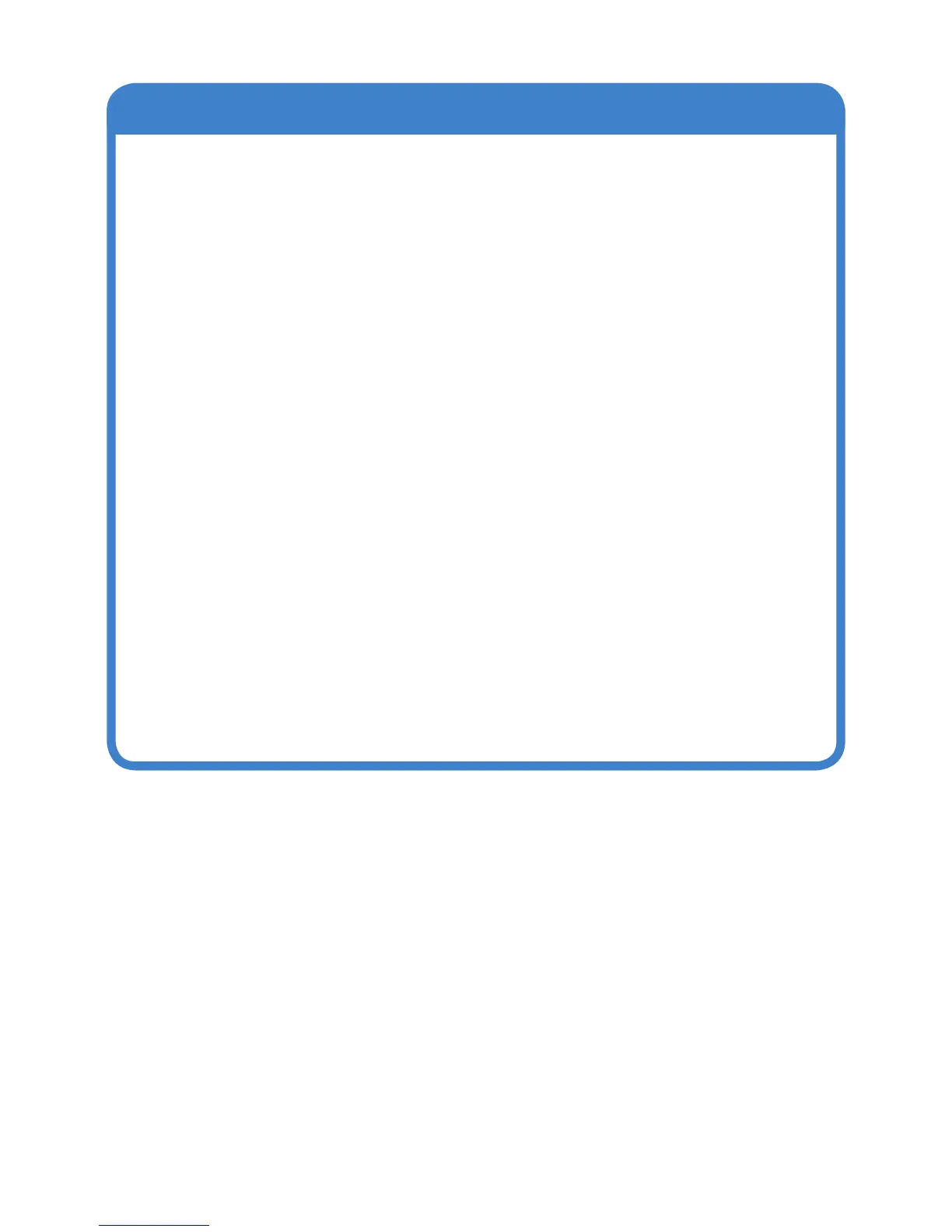2
Contents
1. Getting Started ....................................................................................................................................3
2. For Your Safety (Read before using.) ..................................................................................................4
3. Airdolphin Features .............................................................................................................................6
3-1 10 State-of-the-Art Technologies ..............................................................................................6
3-2 Specification .............................................................................................................................8
3-3 Power Output Characteristics ...................................................................................................9
4. Installation Environment ....................................................................................................................10
5. Part Names ....................................................................................................................................... 11
6. Assembling the Airdolphin (Z-1000) .................................................................................................. 12
6-1 Verify the following upon purchase ......................................................................................... 12
6-2 Assembly procedure ............................................................................................................... 13
7. Connecting the System .....................................................................................................................19
7-1 Before connecting ...................................................................................................................
19
7-2 Length of the extension cable that leads from the Airdolphin to the battery ........................... 19
7-3 D.P.D.T Blade Switch ..............................................................................................................19
7-4 Connecting the Airdolphin output cable extension ..................................................................20
7-5 Connection example ............................................................................................................... 21
8. Explanation of Airdolphin Operations ................................................................................................23
9. Considerations When Choosing Peripheral Materials/Devices ........................................................24
10. Maintaining the Airdolphin System .................................................................................................... 25
10-1 Daily Inspection .......................................................................................................................25
