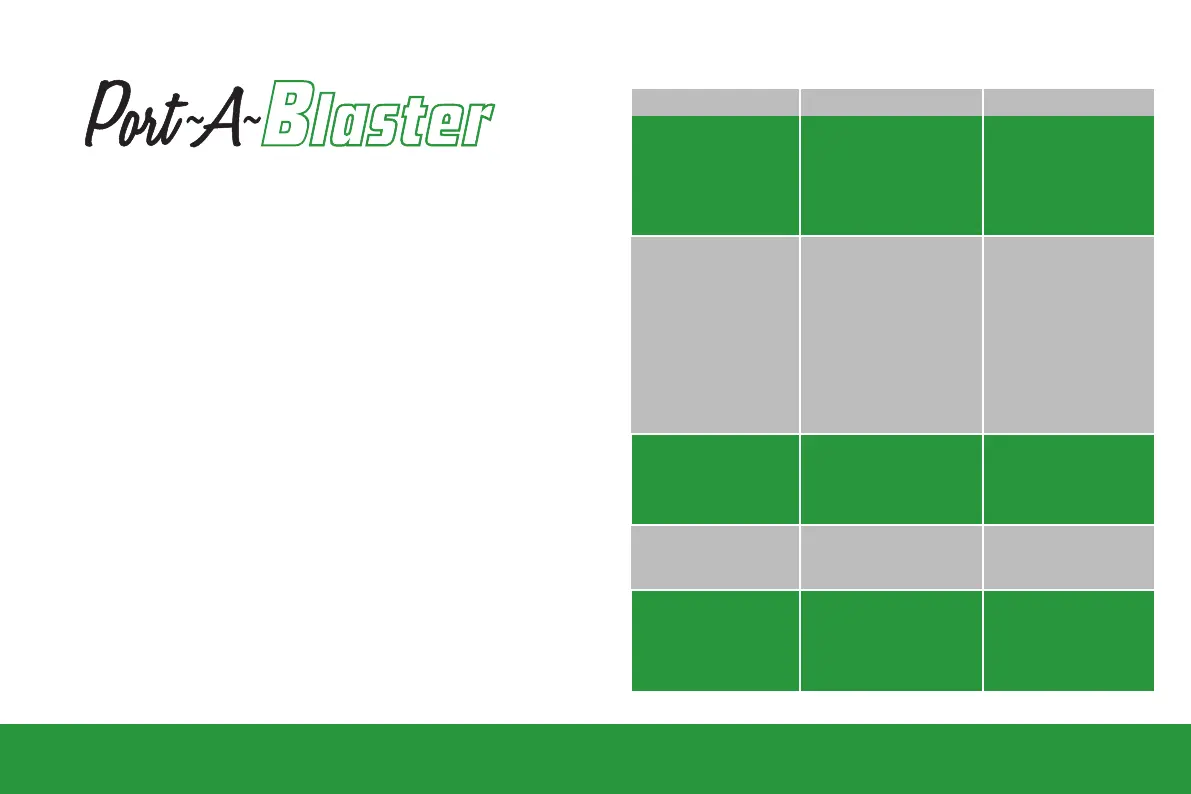Coil Cleaning Made Easy
Contents:
Warnings ....................................................................... Page 2
Product Description
& Application ..............................................................
Page 3
Technical Data ............................................................ Page 3
Parts & Operating Instructions ............................. Page 4
Operating Instructions (continued) ....................... Page 5
Troubleshooting ........................................................ Page 6
1
6
Troubleshooting
Make sure you have
120V Power.
Check Power Switch
Increase Temperature.
Clean Inlet Filter / Screen
Disconnect Trigger
Sprayer, Run Pump
for Few Seconds to
Remove Air.
Fix Hoses.
Clean Pump.
Check Quick Connects.
Replace O Ring.
Clean Inside.
Fix Leaking Connections.
Check Water Level in
Bucket / Container.
Repair or Replace Pump.
Pump Doesn’t Run.
Low Pressure.
Water Leakage.
Pump Doesn’t Stop
when Trigger is Released.
Pump is Noisy.
Pump Parts are Damaged.
Check Power Supply.
Temperature is Too Low.
Inlet Filter Screen or
Hose is Plugged.
Pump is Air Bound.
Hoses are Kin
ked.
Dirt Clogging Inside.
Quick Connects Not
Firmly Connected.
O-Ring Damaged.
Dirt Inside Pump
or Connections Leaking.
Pump is Drawing In Air or
Problem
Cause
Action
