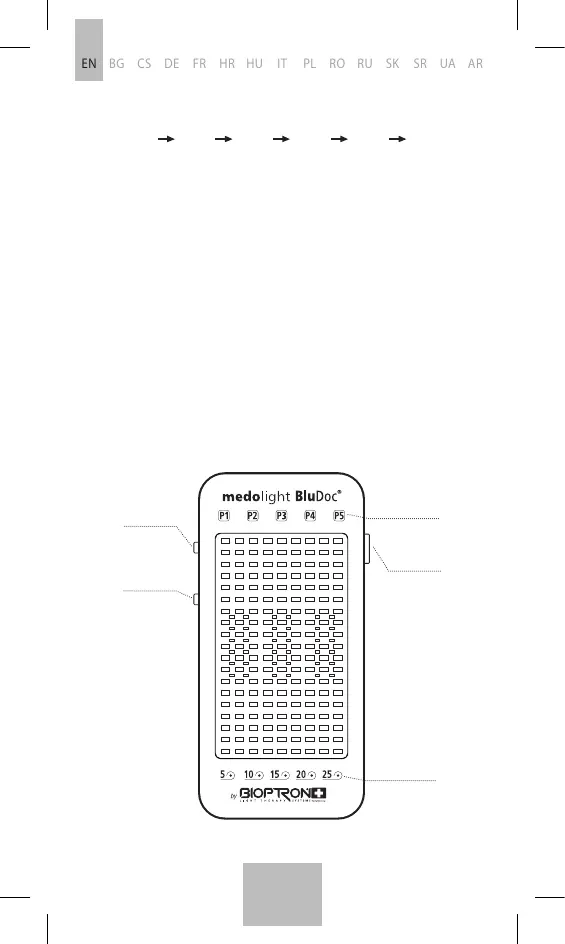3. Setting the radiation time
By pressing the „T” button (TIME) you can select the radiation time in sequ-
ences 5 min 10 min 15 min 20 min 25 min 5 min… signal-
led by the icon being backlit with green light.
4. Radiation
After selecting the radiating program and time, briefly press the ON/OFF
button. LED matrix is now lit. Direct the light on the place to be radiated.
5. Pause
At any time, briefly pressing the ON/OFF button will turn off the LED matrix.
Selection of a given program (P1-P5) and the time remaining to the end of
radiation (5-25 min) are lit up.
If within 1 minute you briefly press the ON/OFF button again, radiating will
be resumed. If within 1 minute you do not press the ON/OFF button again,
the device will go into the sleep mode. During the pause it is possible to
change the program and the radiation time by pressing the „P” (PROGRAM)
or „T” (TIME) buttons (sections 2 and 3). You can end the radiation procedu
-
re by pressing the ON/OFF button for 2 seconds.
6. Radiation end
Radiating will automatically end after the selected time and the device will
go into the sleep mode. Radiating can be finished by pressing the ON/OFF
button for 2 seconds at any moment. After a short beep, the device will go
into the sleep mode.
„P” button
(PROGRAM)
„T” button
(TIME)
„ON/OFF”
button
programs
P1–P5
radiation
time
5–25 min
4
EN BG CS DE FR HR HU IT PL RO RU SK SR UA AR
