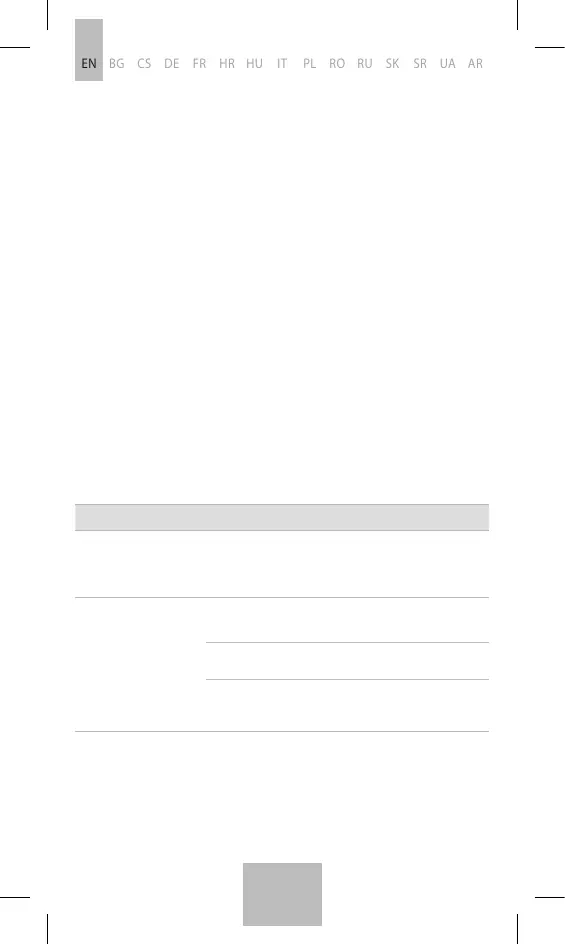7. Low battery indication
Low battery status is indicated by four short beeps You must recharge the
device – see section 8. If you are using the device, it will remind you that
you need to recharge the device with four short beeps every 15s. If you do
not plug the charger, the device will beep for 2 seconds and then go into
the sleep mode.
8. Charging the battery
After you connect the cable and turn on the charger, some of the icons
in the bottom bar will lit up proportionally to the battery voltage. Icons
will be lighting up proportionally to the voltage increase. You will hear an
acoustic signal for 1s when the charging is complete and the device will
get deactivated. The last icon remains lit until you disconnect the charger.
Turning the charger on during operation starts battery charging but is not
indicated and does not interrupt the currently executed program function.
CAUTION: In the case of the battery being completely discharged,
connecting the charger may not be immediately indicated. The indi
-
cation may appear after a few minutes. It is not a fault but a natural
feature of the battery.
9. Operating while recharging.
If you press and hold the ON/OFF button for 2s while the battery is re
-
charging, the device gets activated Normal device operation is possible.
Battery recharging is independent from the radiating process. After the
end of the radiation the device will start indicating the recharging until its
completion.
Troubleshooting
Fault Possible cause Remedial measures
No response to pressing
the ON/OFF button –
the device cannot be
activated
Discharged battery
Plug the AC adapter
and charge the battery
Device not responding
when the AC adapter is
plugged in
No voltage in the power
outlet
Plug the AC adapter into a
working socket
Faulty contact of the
adapter plug
Unplug the AC adapter and plug
it again by pressing well
Faulty contact in the
device socket
Unplug the USB plug from the
device and plug it again by
pressing well
5
EN BG CS DE FR HR HU IT PL RO RU SK SR UA AR
