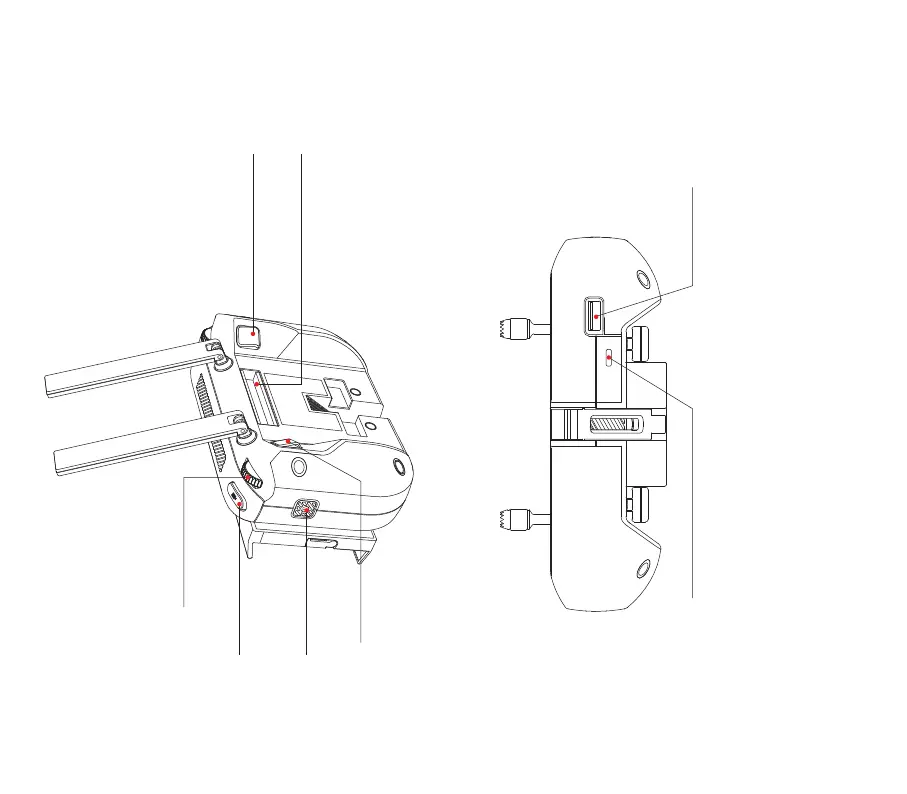Video Transmission Port (Type-A)
图传接口(Type-A)
USB-C Port
充电接口(USB-C)
*
For more information, please download the User Manual from the official website.
This guide is subject to change without prior notice. Please visit the official website for more detailed information.
*
According to changes in market demand or production plan, Shenzhen Zero Zero Infinity Technology Co., Ltd. may change
the product specifications and appearance. Please contact us if you have any questions.
*
了解更多信息,请前往官网下载《用户手册》。
本指南如有更新,恕不另行通知。请登录官网获取最新信息。
*
根据市场需求的变化或生产计划的调整,深圳零零无限科技有限公司可能对产品规格、外观进行更改,如您有疑问请联系我们。
Record Button
录像按键
Camera Settings Adjustment Dial
拍摄参数调节滚轮
Custom Button
自定义按键
Power Button
电源按键
Custom Button
自定义按键
Control Sticks Storage Slot
摇杆收纳槽