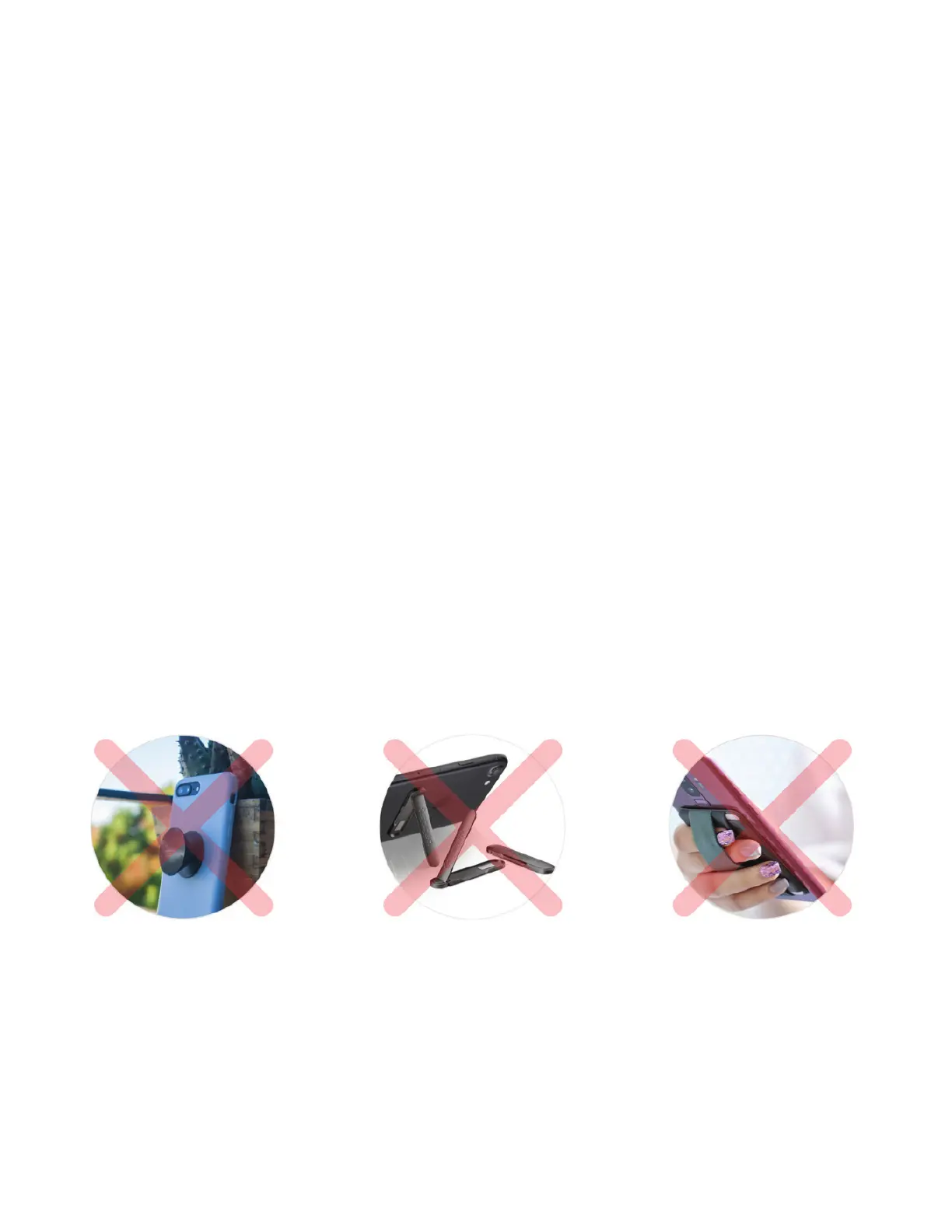FAQ
• How can I make sure the home Dock is “on”?
- The Home Dock’s LED light will illuminate if a device
is placed on the Home Dock, indicating that the device
is charged or charging.
• What phone cases can I use with the Home Dock?
- Using an ultra-thick protective phone case or case with
magnetic/iron plate is not recommended as it may affect
the wireless charging function.
- Wireless charging has been known to occasionally interfere
with magnetic strips on cards, thus it is not recommended to
wireless charge devices with “wallet” cases.
- The home Dock supports charging through phone cases up
to 4mm thick.
• What devices are supported by the Home Dock?
- iPhone models: SE, 8, 8 Plus, X, XS, XS Max, XR, 11, 11
Pro, 11 Pro Max, 12, 12 mini, 12 Pro Max, 12 Pro.
- Android models: Most wireless enabled Qi devices.