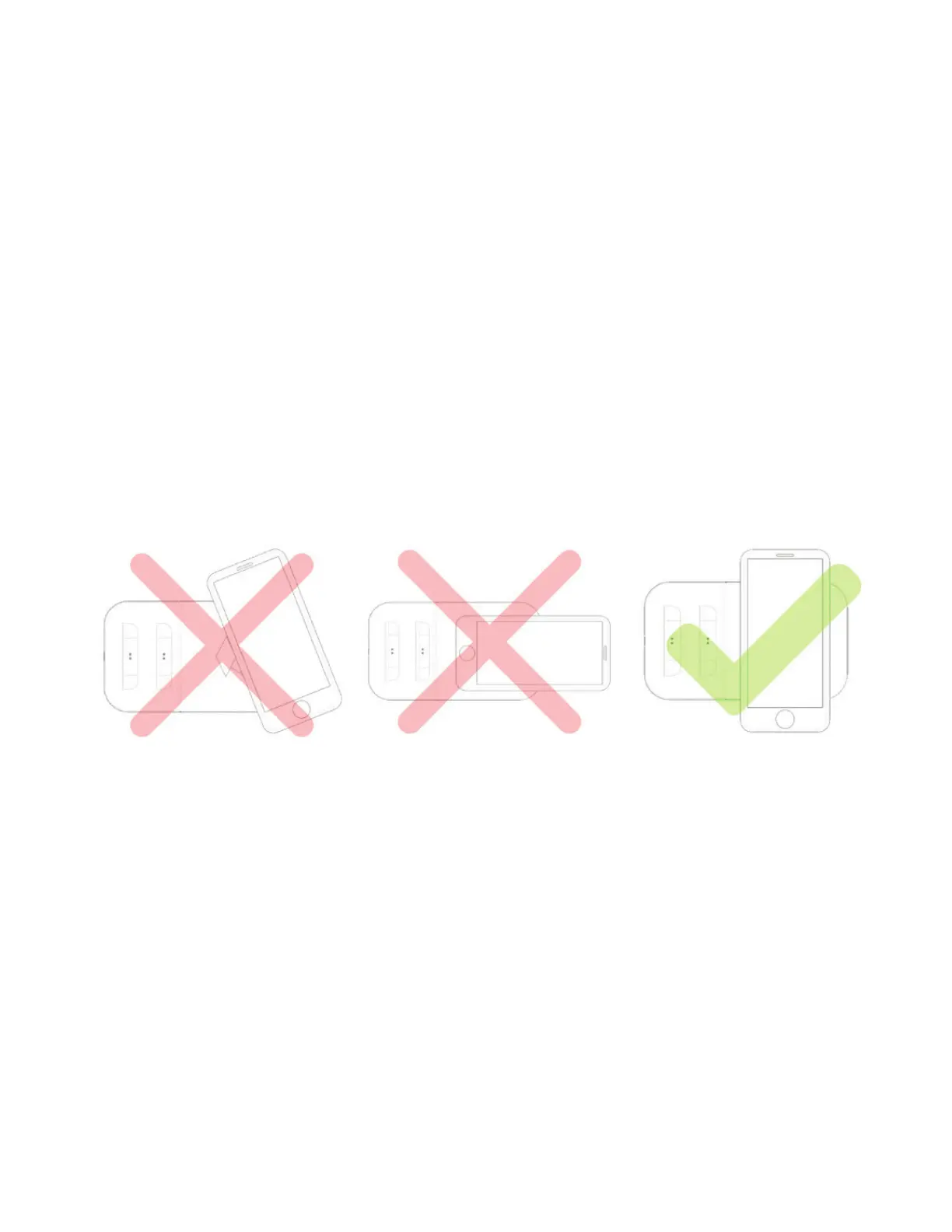Additional Information
• When the device is fully charged, remove it from the
Home Dock.
• When the device is not placed on the charging surface
properly or depending on the location of the device’s wireless
charging coil, your device may not charge properly.
• If you use wireless charging in areas with weak network
signals, you may lose network reception.
• If the Home Dock detects a non-compatible device, it will not
charge and the LED indicator will turn red.