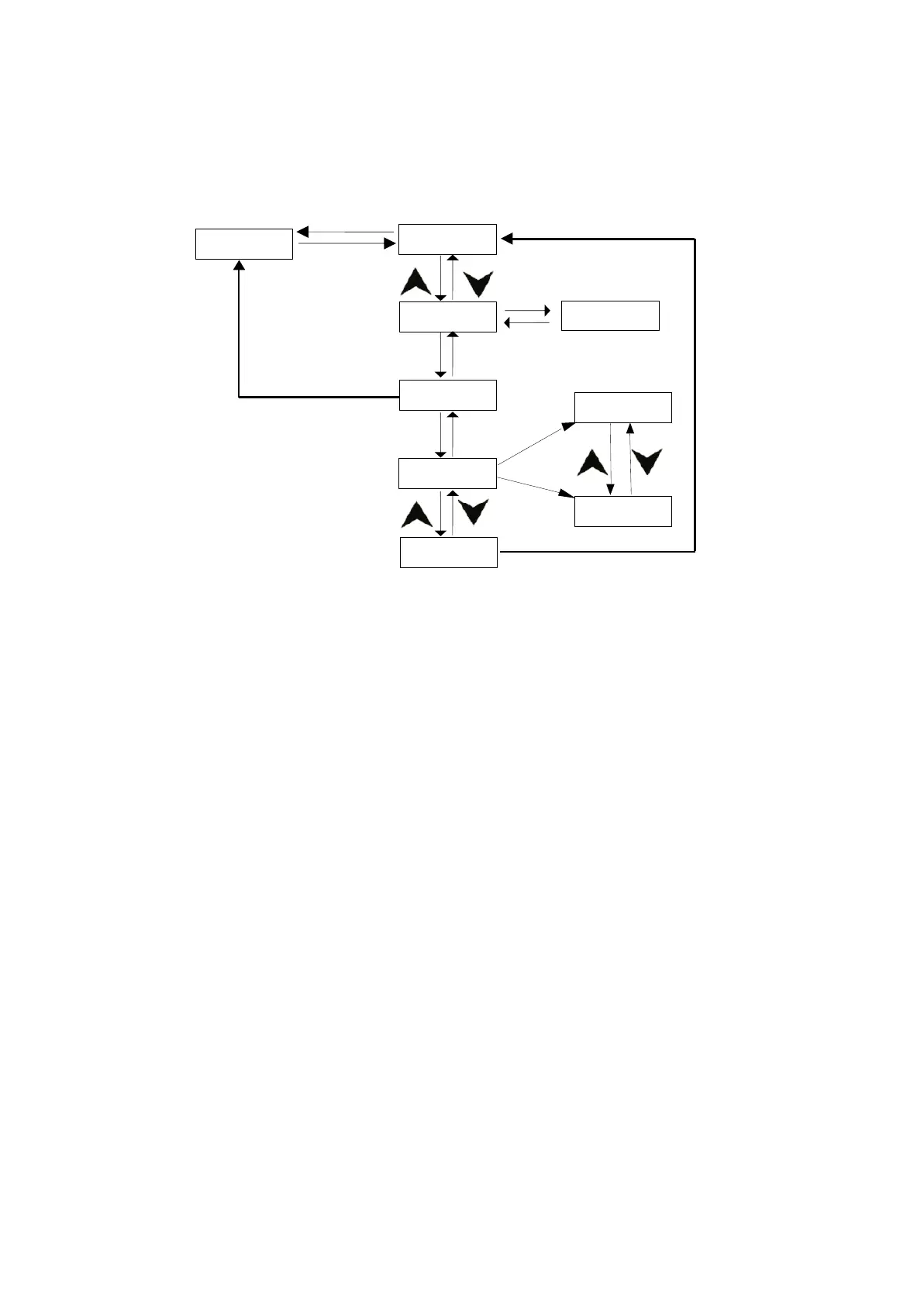2. Basic operation of panel
5.3
d-00
F0.10
F8.03
SET
SET
50.0
Display out frequency
after power on
Out Current
7.5
10.2
SET
SET
d-04
F0.00
SET
Automatic
return after
30 seconds
3. VFD running command mode setting
The operation command mode of the VFD is set by parameter F0.04:
there are two types of panel control start/stop, and terminal control start/
stop:
(1) Panel control start and stop: (set to panel start and stop F0.04=0)
To use the panel control to start and stop the VFD, press the green
button on the panel to start, the red button to stop, the VFD starts by
default forward rotation, and the forward and reverse rotation needs to be
Set through input terminals X1-X5, (reverse setting is 4).
(2) Terminal start/stop: (set to terminal start/stop F0.04=1)
4