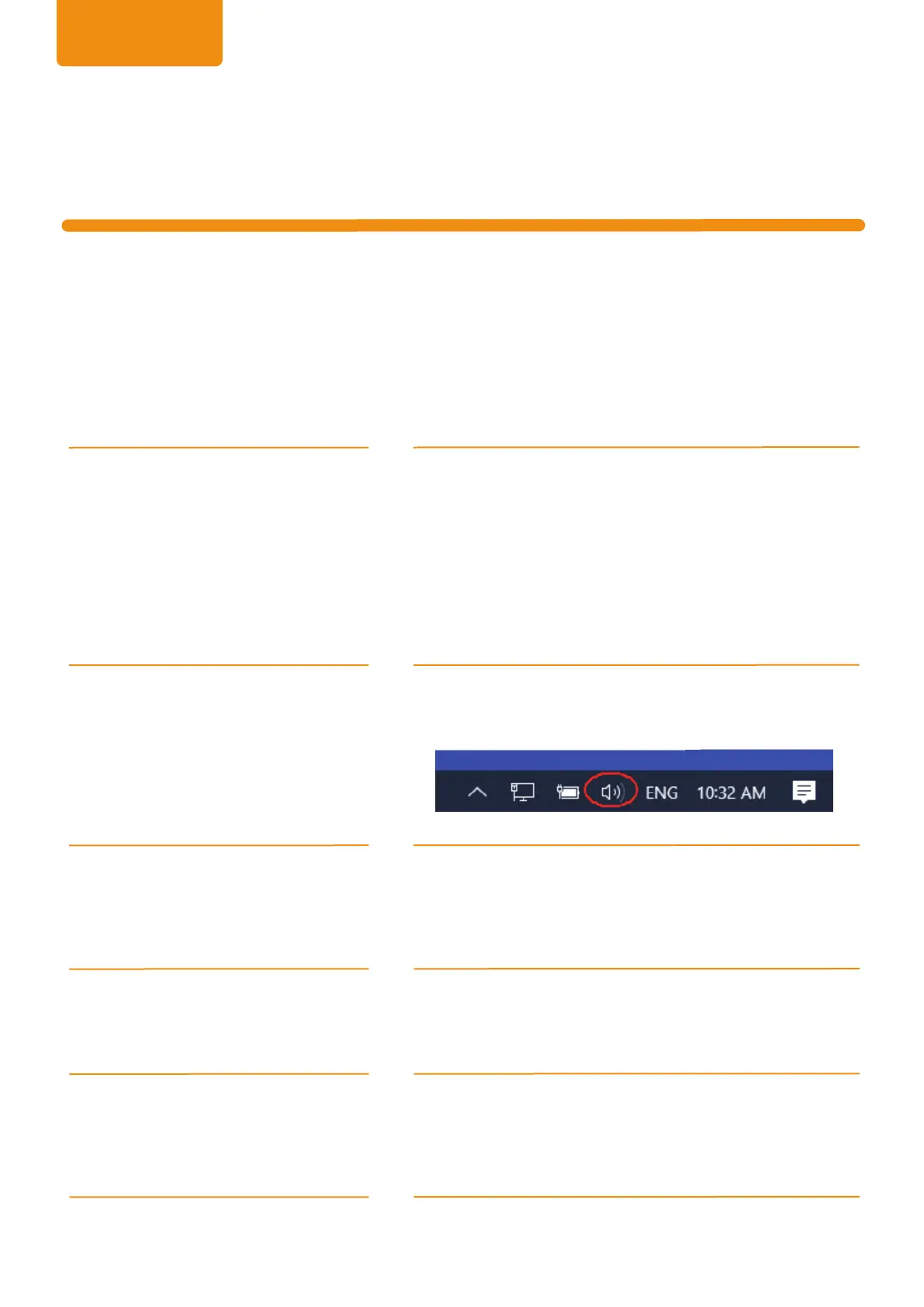Frequently ask question
Suggested Solution
There is no video on the monitors
connected to Zdock DisplayPort.
Laptop failed to wake up from
Ethernet port.
Laptop must be DC powered by barrel jack or USB-C.
Check the settings under BIOS Items to make sure laptop
supports wake-up-from-Ethernet.
Enable Wake on magic packet on ZGO Dock network
adapter in Device Manager in advance tab.
Tick allow this device to wake the computer.
No audio on combo jack headphone
connected to Zdock.
Right click speaker icon on system tray on bottom right
screen. Select Displaylink audio driver adapter for both
output and input.
Difficulty finding cursor on connected
4k monitor screen.
Right click mouse on open desktop and select personalisation.
Select Themes and click Mouse cursor. In Mouse Properties
Pointers tab, select Windows default (extra-large) (System
scheme) from drop down list.
Can Zdock work with USB-A port on
notebook
Yes, ZDock upstream cable comes with a USB-C to USB-A
adapter so that it works with those laptops that does not have
a USB-C port.
Can a thunderbolt3 port on notebook
be connected to ZDock to work
Depending on brand of notebook, Thunderbolt 3 port usually
support power delivery charging and USB-3 data. It should
work with ZDock. Notebook needs to be updated to the latest
driver to prevent issues in setup.
Check power adapter is switch on and the front led of Zdock
is lighted. If not, press the Zdock power button to off and on
again. The USB notification will sound and notebook screen
will blank temporary when Zdock is connected properly.
Check the source input of monitor is set to Displayport and
display cable from Zdock is connected to DP-in.
Check that your notebook USB-C ports support USB-3 data.
FAQs