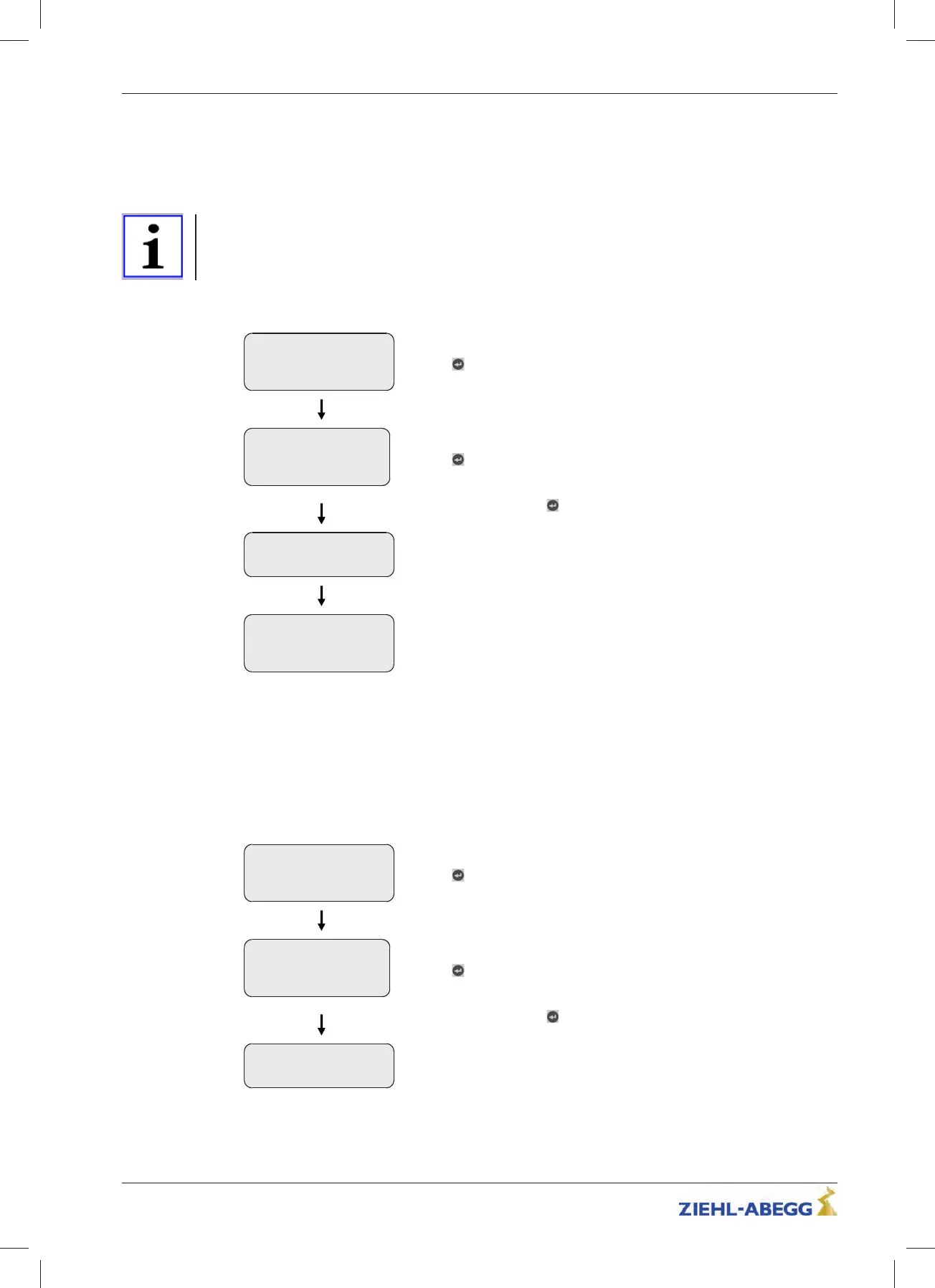17.5.6 Saving configurations
The configurations of parameters can be saved on the memory card by allocating configuration
numbers. The parameter list and the printer list are saved. The following folder structure is created on
the memory card: "4CX\CONFIG\configuration number". Parameter lists are saved with the file
extension ".PA4" and printer lists with the file extension ".PRT".
Information
If two configurations are saved under the same configuration number, the existing configuration is
overwritten.
Saving configurations
Statistics
->Memory Card
MMC Recorder
Encoder-adjust.
Select "Memory Card" menu
Confirming menu selection
Memory Card
|
-
" SAV_CFG 0
|
-
" 1
Select "SAV_CFG" parameter
Confirming menu selection
Line 3: Enter configuration number ("1" in this example)
Confirm with the
key.
Copy1:
_ _ _ _ _ _ _ _ _
The parameter list and the printer list are saved.
Memory Card
UPDATE 0
-> SAV_CFG 0
LOD_CFG 0
After the data backup the "
Memory Card" menu is displayed again.
17.5.7 Loading configurations
Saved configurations of parameters can be loaded from the memory card into the ZAdyn4C by
entering the respective configuration number. The parameters list saved in the "CONFIG" folder is
loaded into the ZAdyn4C for this.
Loading configurations
S
tatistics
->Memory Card
MMC Recorder
Encoder-adjust.
Select "Memory Card" menu
Confirming menu selection
Memory Card
|
-
" LOD_CFG 0
|
-
" 1
Select "SAV_CFG" parameter
Confirming menu selection
Line 3: Enter configuration number ("1" in this example)
Confirm with the
key.
Please wait ...
_ _ _ _ _ _ _ _ _
The parameter list and the printer list are loaded.
The frequency inverter performs a reset after loading.
Original operating instructions
ZAdyn4C Special functions
R-TBA12_01-GB 2104 Index 012 Part.-No. 00163371-GB
1
88/224
