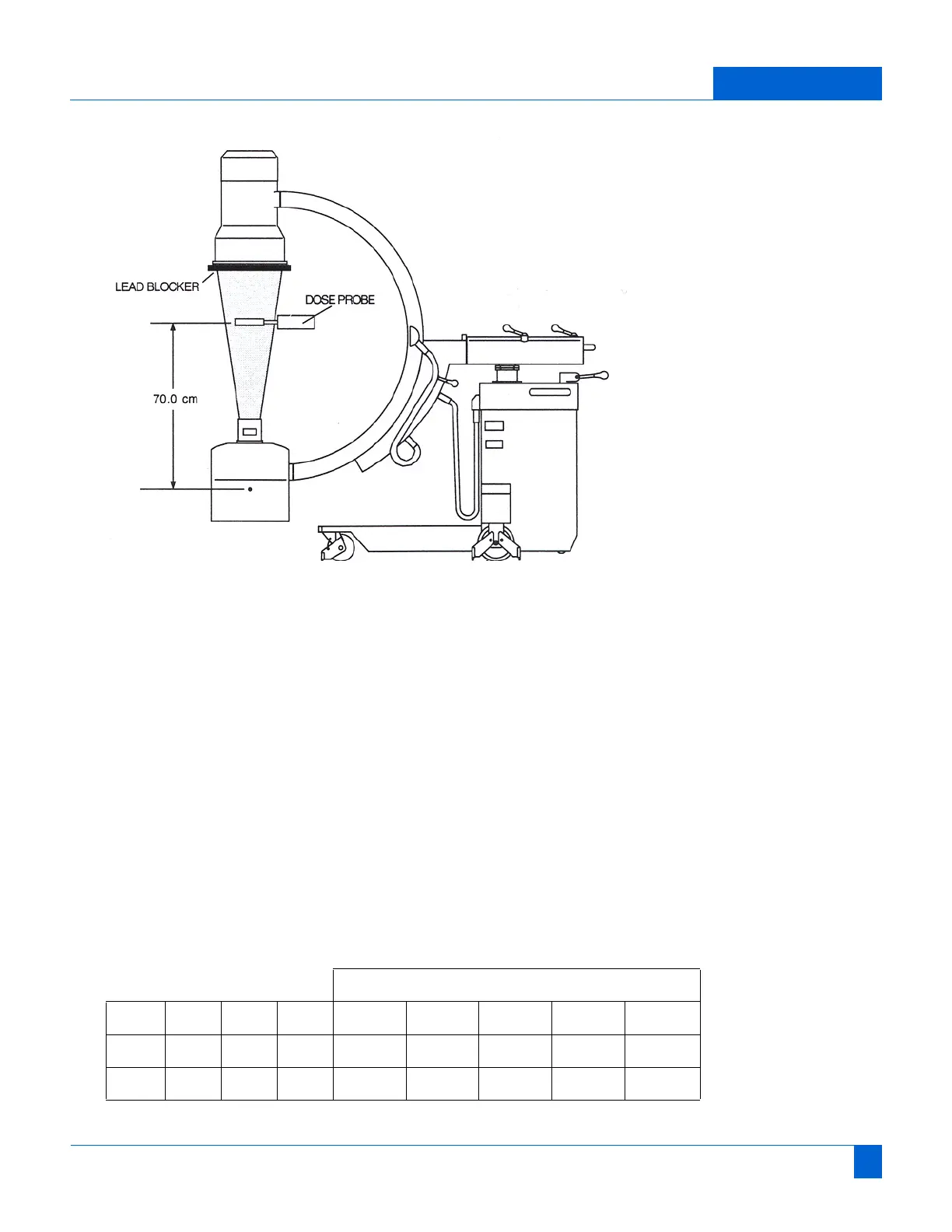Ziehm Imaging, Inc. Vision Installation Manual MAN 06-0015, Rev. A Page 16
Maintenance Report: Check Reproducibility
Fig. 6 Dosimeter Probe Placement
3. Select Radiographic Mode. Cover the intensifier input with 3 mm of lead blocker.
4. Set-up the x-ray system as follows:
kV = 60, mA = 15, ms = 200 for 120V operation.
kV = 60, mA = 20, ms = 200 for 230V operation
5. Take an exposure. Write the resulting dose value into the box below, on line one,
dose reading one, and reset the dose meter indicator to zero.
6. Repeat step 5 three times, writing the resulting dose values into line one of the
table below.
7. Change kV to 90.
8. Take an exposure. Write the resulting dose value into the box below, on line two,
dose reading one, and reset the dose meter indicator to zero.
9. Repeat step 8 three times, writing the resulting dose values into line two of the
table below.
* Note: If the system is wired for 230V
AC
, mA will be 20 not 15
Dose [mR]
Line kV mA ms 1 2 3 4 Avg.
1 60 *15 200
2 90 *15 200