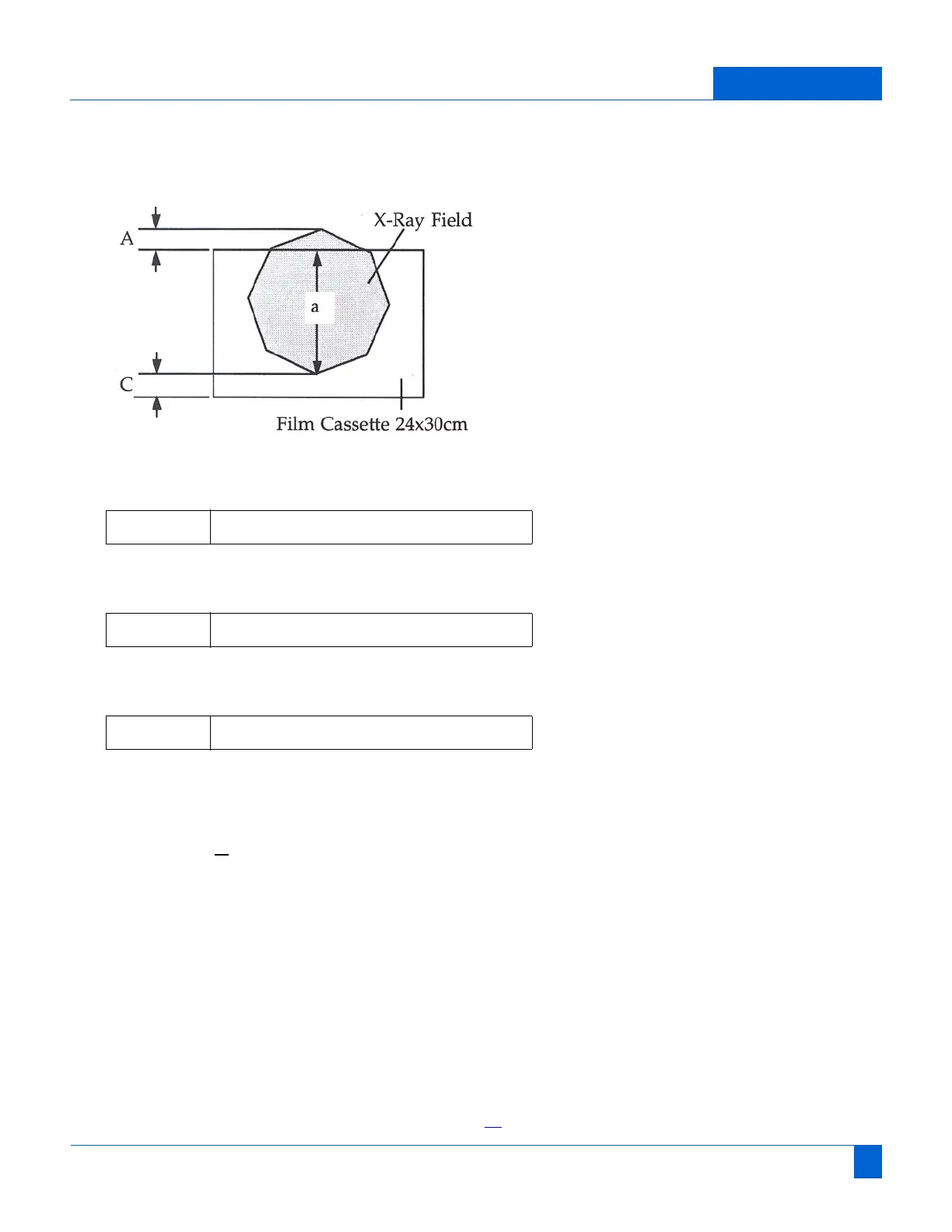Ziehm Imaging, Inc. Vision Installation Manual MAN 06-0015, Rev. A Page 34
Maintenance Report: Smallest Field Size
Fig. 23 Measuring the Cassette to the X-Ray Field
11. Repeat steps 1 through with the C-Arm in the Left position.
C-Arm in Basic Position
C-Arm in Left Position
C-Arm in Right Position
SID 97 cm
A * = A - a
Reject if A + C > 23.28 mm (2.4% SID)
Smallest Field SizeCheck the Smallest Field Size
The smallest field size should be no larger than 5 x 5 cm, at the image intensifier input.
1. Load film into a film cassette, and place the cassette on the image intensifier.
2. Enter the Integrated Service Functions mode, and select Program 1
3. Record the current setting for later restoration, and close the iris completely.
4. Save this setting and exit the Integrated Service Functions mode.
5. Select Radiographic mode and make a very “light” exposure.
6. Measure the image on the film, as shown in Figure 24
, and write the results in the
box below.
Shading
∆Α _________ + Β ________ = mm < 21.6 mm
Shading
∆Α _________ + Β ________ = mm < 21.6 mm
Shading
∆Α _________ + Β ________ = mm < 21.6 mm