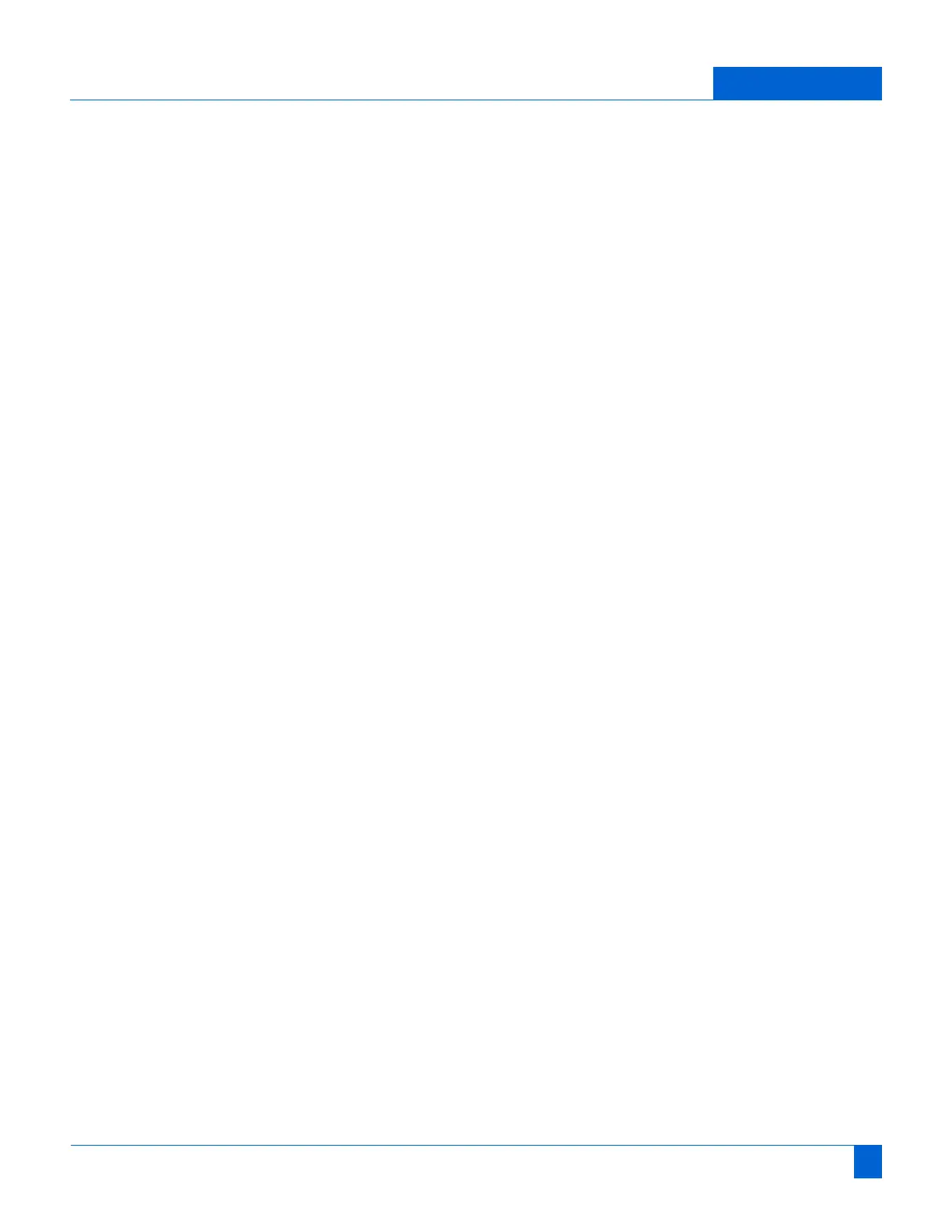Ziehm Imaging, Inc. Vision Installation Manual MAN 06-0015, Rev. A Page 37
Maintenance Report: Mechanical
6. Inspect and confirm that the mechanical cone is properly installed and secured for
a SSD of 30 cm.
7. Inspect skin cone and replace if damaged.
8. Inspect camera cover seal. Reseal, if necessary.
9. Inspect for any physical damage to the generator and shutters that could affect
radiation shielding.
Radiation Checks
1. Make sure that radiation stops being emitted immediately after the hand switch
and foot switch are released.
2. Make sure that the exposure light on top of the monitor lights-up when radiation is
emitted - and only when radiation is emitted.
3. Make sure that the audible alarm sounds after five minutes of fluoroscopy, and
during radiographic exposure.
4. Make sure that the line cord has no physical damage.
Label checks
1. Make sure that all labels are attached and legible.
2. Make sure that the warning labels are not defaced.
Electrical Checks
1. Make sure that power drive works properly in both the up and down directions.
2. Check power cord and plug for damage or wear.
