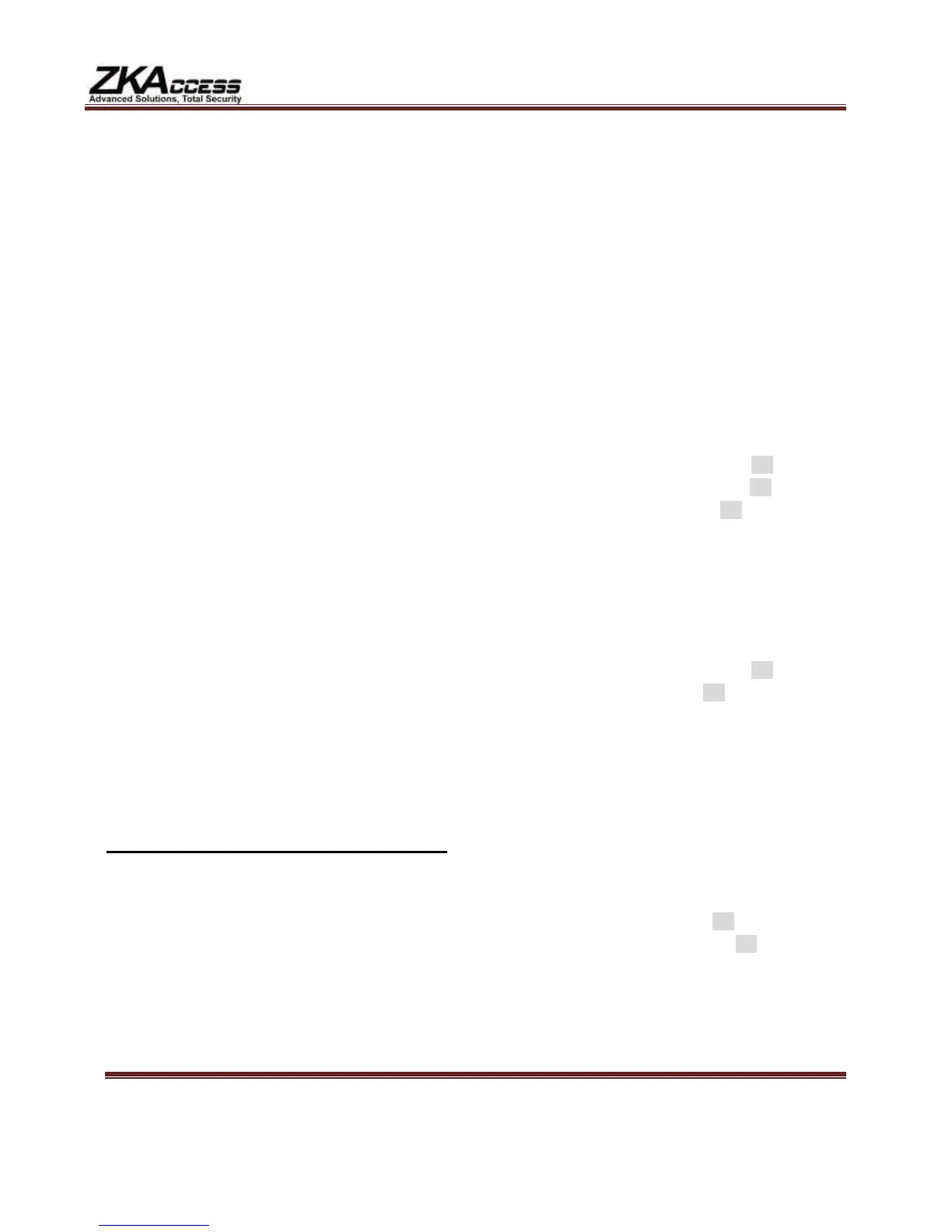201 Circle Drive N, Suite 116 Piscataway, NJ 08854 Tel: 732-412-6007 Fax: 732-412-6008
www.zkaccess.com
Note:
If the fingerprints of certain users are unable to be enrolled successfully, you may use the Enroll
Pwd or Reg RFID option for those users instead of Enroll FP.
This will allow the user to choose RFID card or password instead of his/her fingerprint.
Once all the users are enrolled, it is advised to enroll a system Admin.
Once and admin is enrolled, normal user will no longer be able to access the Menu and make
unauthorized changes.
The enrollment procedure for admin is same as for user. But instead of selecting Enroll User, scroll
down and select Enroll Admin.
Press the Menu key to begin;
Scroll with the ▲/▼ keys and place the cursor (►) alongside “User Manage”. Press the OK key.
Scroll with the ▲/▼ keys and place the cursor (►) alongside “Enroll Admin”. Press the OK key.
Scroll with the ▲/▼ keys and place the cursor (►) alongside “Enroll FP”. Press the OK key.
Press OK to accept the default User ID, or manually enter a preferred User ID and press OK.
Remove Enrolled User
Press the Menu key to begin;
Scroll with the ▲/▼ keys and place the cursor (►) alongside “User Manage”. Press the OK key.
Scroll with the ▲/▼ keys and place the cursor (►) alongside “Delete”. Press the OK key.
The TF1700 will prompt you to confirm you wish to delete the fingerprint. Press OK
The TF1700 will prompt you to confirm you wish to delete the User. Press OK
The TF1700 will prompt you to confirm you wish to delete the User again. Press OK
Set Communications Options:
Press the Menu key to begin;
Scroll with the ▲/▼ keys and place the cursor (►) alongside “Options”. Press the OK key.
Scroll with the ▲/▼ keys and place the cursor (►) alongside “Comm Opt”. Press the OK key.
Available communication options will display;
Baud Rate
Device number
Net Speed
IP address
