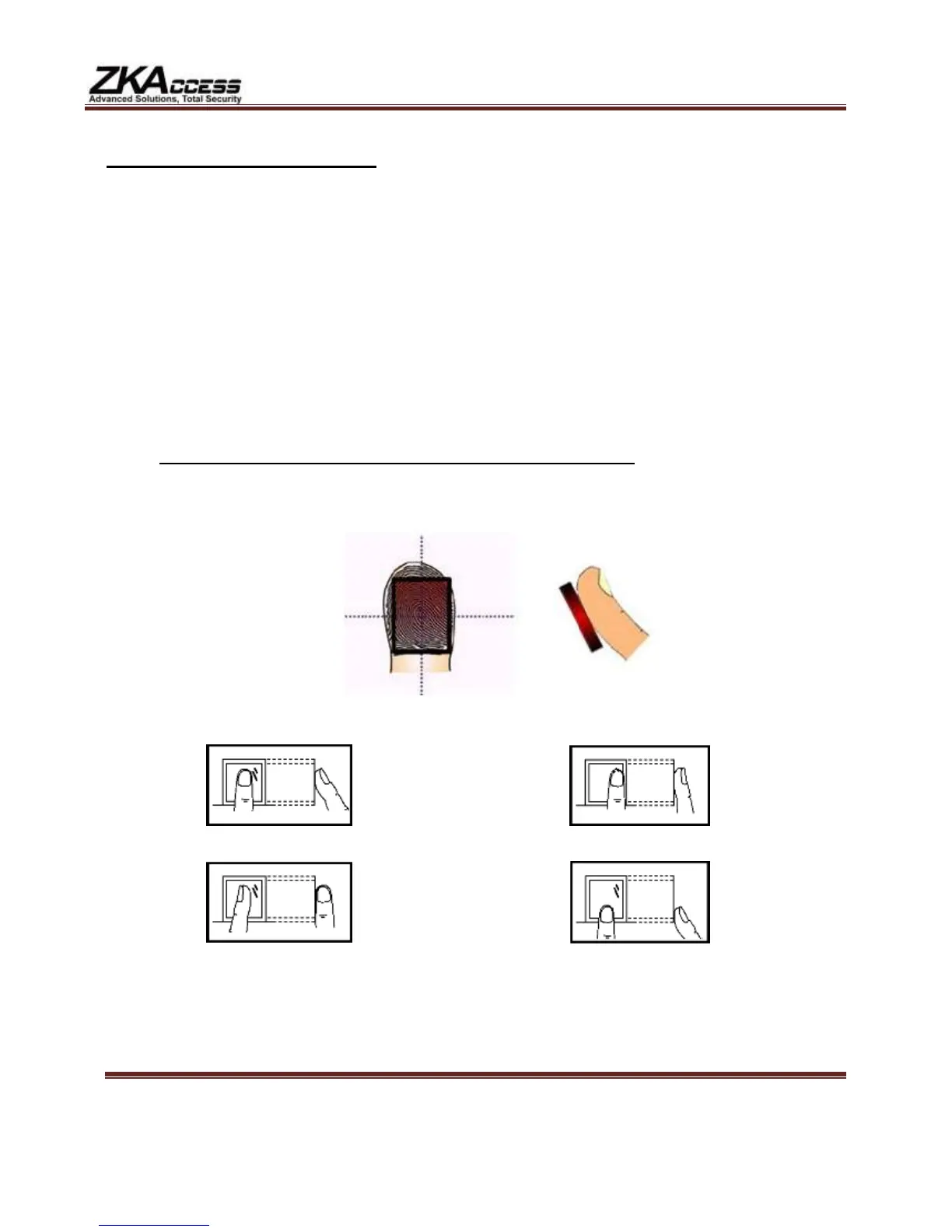201 Circle Drive N, Suite 116 Piscataway, NJ 08854 Tel: 732-412-6007 Fax: 732-412-6008
www.zkaccess.com
Fingerprint Enrollment:
Users have No “administrative” access to the TF1700, but can gain door access and have his/her
attendance recorded.
Note:
Until an “admin” is enrolled in the TF1700, All “users” enrolled on the TF1700 “temporarily” have
administrative access. Therefore it is important to enroll an “admin” on the TF1700 soon after
initial installation.
“Users” can enroll with three credentials;
Fingerprint
RFID card
Password
Suggestions for proper finger placement:
The user’s finger should completely cover the sensor. The finger should be placed flat and in
the center of the sensor. The finger should cover at least 80% of the sensor as shown below:
The finger should NOT be placed in the following positions:
