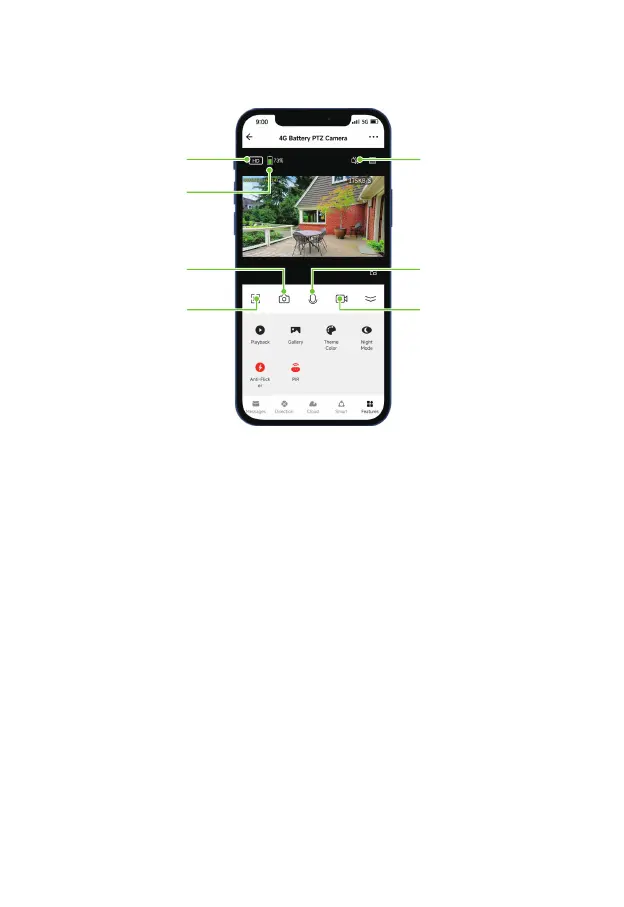Product Features
Sound
Image Quality
Screenshot
Fullscreen
Speak
Record
Main Interface
Battery Level: Check the remaining battery level and the charging status.
Sound: To mute or unmute the sound from the device.
Image Quality: To switch the image quality between HD and SD.
Fullscreen: Tap it to switch to the full screen.
Screenshot: Capture a picture of the photo album in the App.
Speak: Tap it, to talk to people in front of the device.
Record: Manually record a video to the photo album in the App.
Playback: Watch the recorded videos in the TF Card.
Gallery: Review the recorded photos while detecting the motion.
Theme Color: Change the UI theme to light mode or dark mode.
Night Mode: Select the night vision mode from Infrared Mode or Color
Light Mode.
Anti-Flicker: .Disable the anti-flicker mode or set as 50Hz or 60Hz
11
Battery Level
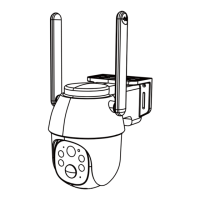