3
Loosen the screws of the chime terminals which have
wires connected. Your chime may have a wire connected
to the front door labelled “FRONT” and a wire connected
to the transformer labelled "TRANS". Using a screwdriver,
loosen the screws on the “FRONT” terminal and “TRANS”
terminal.
2
1
Remove the cover of your mechanical chime. First,
locate your mechanical chime inside of your home. The
mechanical chime is the device that rings when your
doorbell is rung, and may commonly be a white box
mounted on the wall.
Connection Diagram
Metal BarMetal Bar
Original Chime Connection
Chime Connection with Power Accessory
Metal Bar
REAR
TRANS
FRONT
Metal Bar
Connection Diagram after installing Greet Pro and Power Accessory
REAR
TRANS
FRONT
6
Fasten the two wires from the power accessory to the
terminals you just loosened the screws on your
mechanical chime. You can fasten either wire to either
terminal as long as there is no contact between the wires.
Power
Accessory
Chime
REAR
TRANS
FRONT
Transformer
Greet Pro
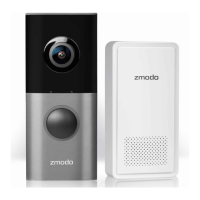
