Installing your Power Accessory:
Note: The power accessory is an optional add-on to regulate the power
that flows to your Greet Pro. If you hear a buzzing sound from your chime,
installing the power accessory will solve the issue. Before installing the
power accessory, please make sure that the power to your doorbell is
turned off from your circuit breaker.
6
Tighten the security screws until secure and restore the
power to your doorbell from your circuit breaker. Once
Greet Pro is securely attached to its bracket, tighten the
security screws completely using the smaller bit on the
provided screwdriver. You may now restore power to the
doorbell. Your Greet Pro should power on and the Status
Light will begin to blink green after a few moments.
5
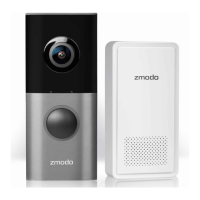
