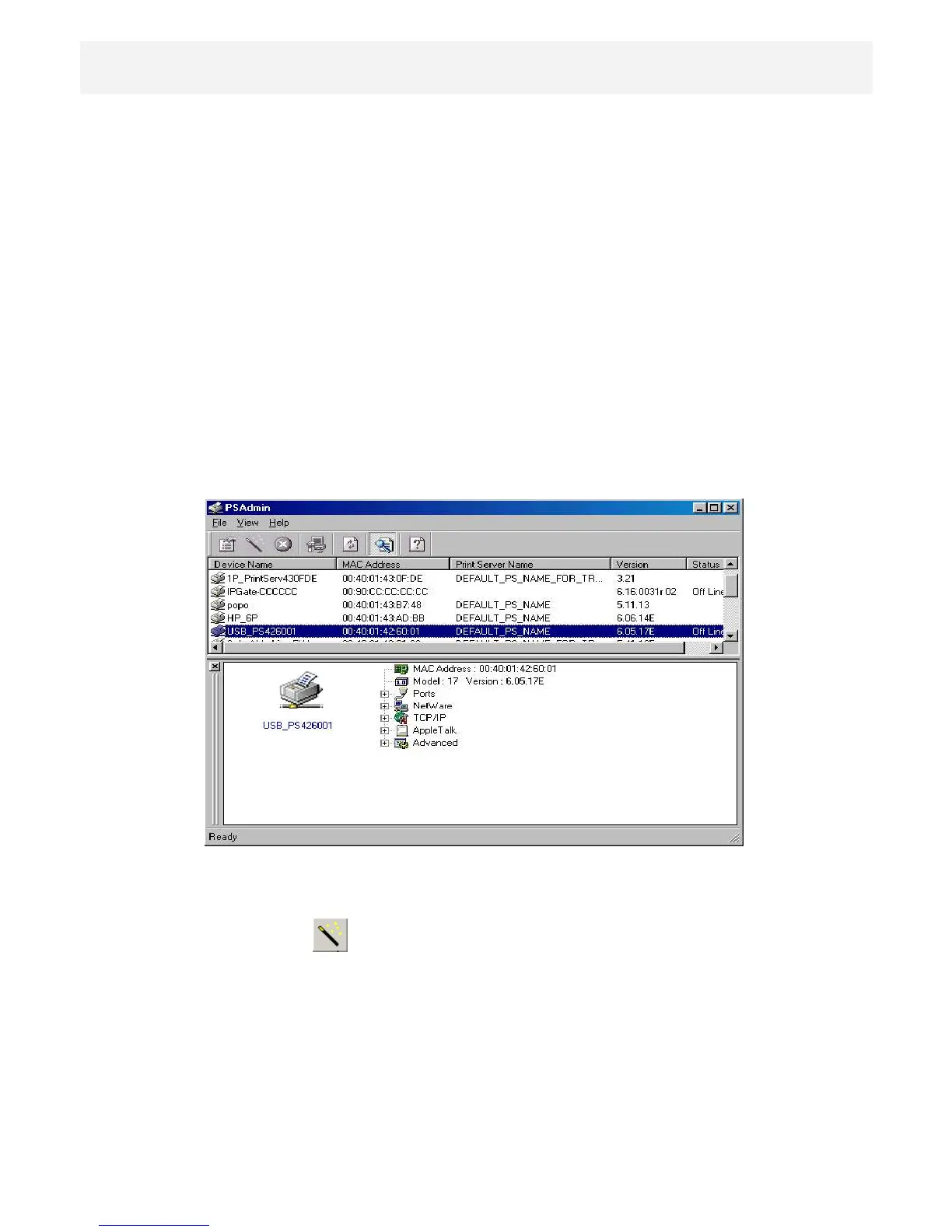6
[Setup procedure for NetWare system]
Step1: Please check the packing list:
Please see step1of setup procedure for Windows 95/98/Me.
Step2: Setup procedure that Print Server connect to Printer:
Please see step2 of setup procedure for Windows 95/98/Me.
Step3: Install driver for Print Server in Windows 95/98/Me and Windows NT/2000/XP:
a. Insert CD and execute setup.exe.
b. It will appear two utilities, one is Network Print Monitor, and the other is PSAdmin. Please select
“PSAdmin”.
c. Done.
Step4: Configure print server in NetWare System:
a. Log into your NetWare File Server as a Supervisor (Admin) or equivalent.
b. Select Program Files in windows PC started menu.
c. Select PSAdmin, and then it will appear a picture as below.
d. Select Print Server. (If there are two print servers in your LAN, please confirm it’s Node ID and
select port)
e. Click “Wizard” button < >.
f. Select NetWare Wizard.
g. Select the NetWare File Server to which the print server device will be attached.
