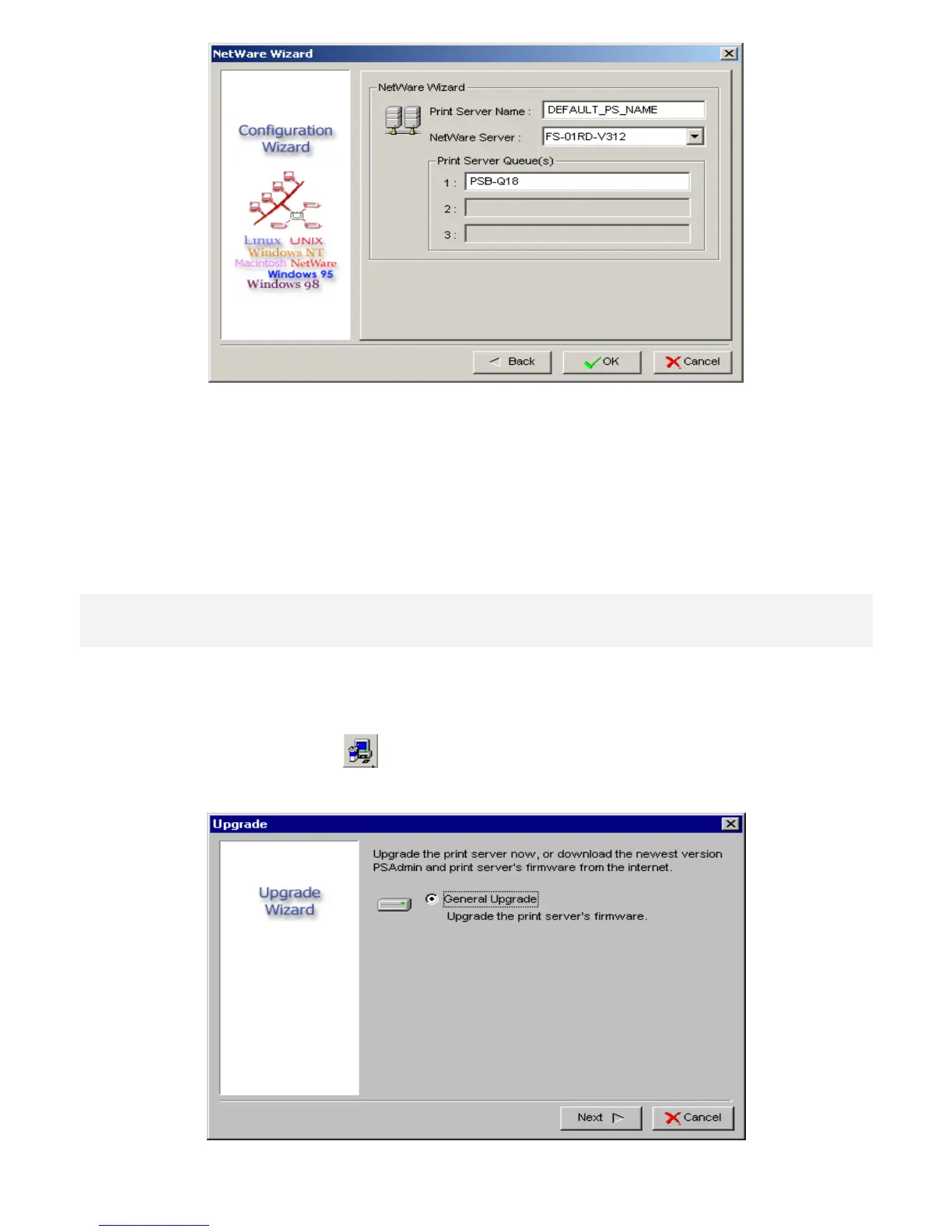7
h. Type in a Print Queue Name. (Each print queue corresponds to each print port of the print
server.)
i. Type in a Print Server Name. (Note: This name isn’t the same with NetWare Server Name.)
j. Done.
[How to upgrade the firmware of Print Server]
Step1: Make sure the file name of BIN, and download the newest version.
Step2: Put BIN file into C:\Program Files\Network Print Monitor\.
Step3: Execute PSAdmin program, and choose a print server that you want to upgrade.
Step4: Click the upgrade button < > on tool bar.
Step5: Select ”General Upgrade”, and “Next”.
Step6: Wait for upgrade successful message.
