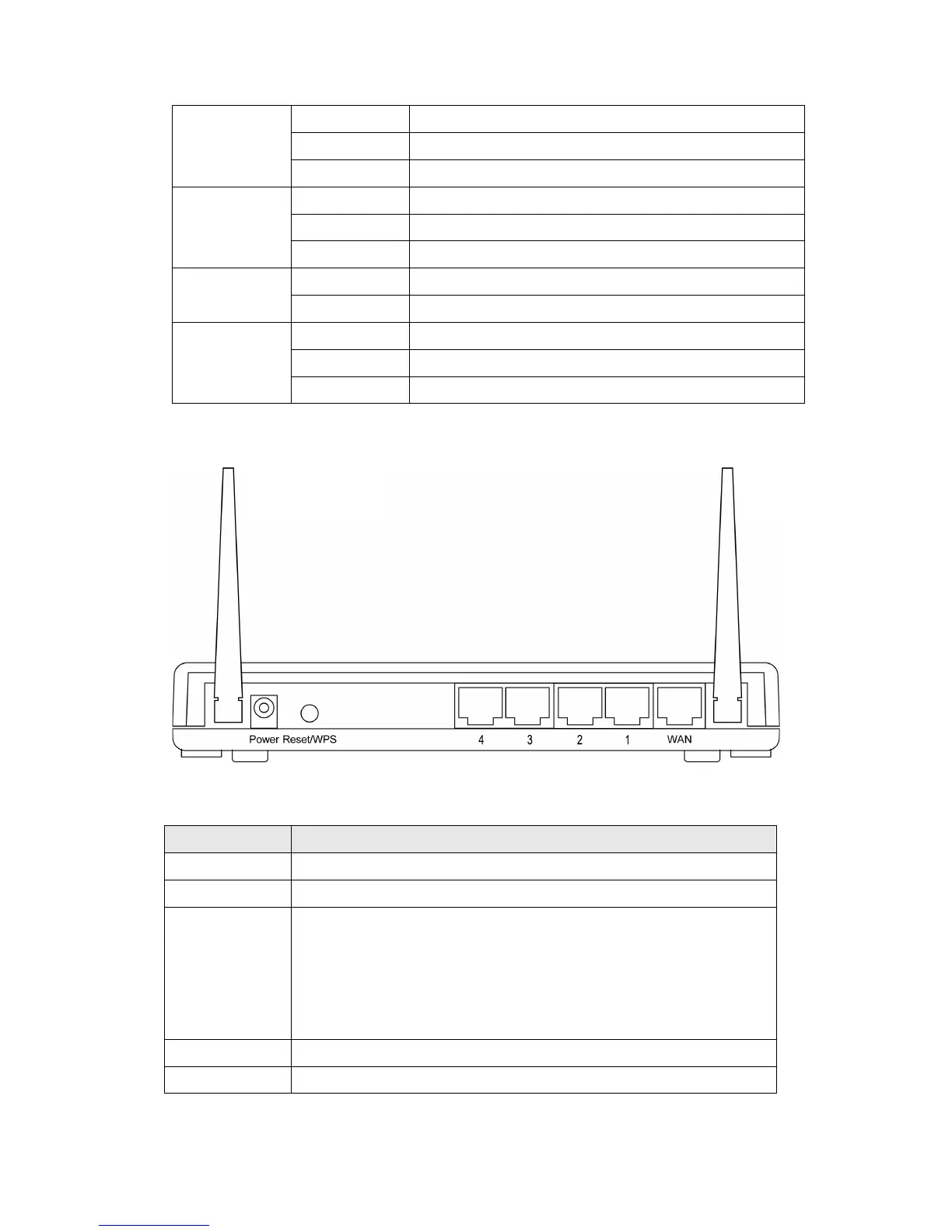3
On WAN port (Internet) is running at 100Mbps.
Off WAN port (Internet) is running at 10Mbps.
WAN
10/100M
Flashing WAN activity (transferring or receiving data).
On WAN port is connected.
Off WAN port is not connected.
WAN
LNK/ACT
Flashing WAN activity (transferring or receiving data).
On LAN port is running at 100Mbps. LAN
10/100M
Off LAN port is running at 10Mbps.
On LAN port is connected.
Off LAN port is not connected.
LAN
LNK/ACT
Flashing LAN activity (transferring or receiving data).
Back Panel
Item Name Description
Antenna A/B These antennas are 3dBi dipole antennas.
Power Power connector, connects to A/C power adapter.
Reset / WPS Reset the router to factory default settings (clear all
settings) or start WPS function. Press this button and hold
for 10 seconds to restore all settings to factory defaults,
and press this button for less than 5 seconds to start WPS
function.
1 - 4 Local Area Network (LAN) ports 1 to 4.
WAN Wide Area Network (WAN / Internet) port.
Antenna A Antenna B