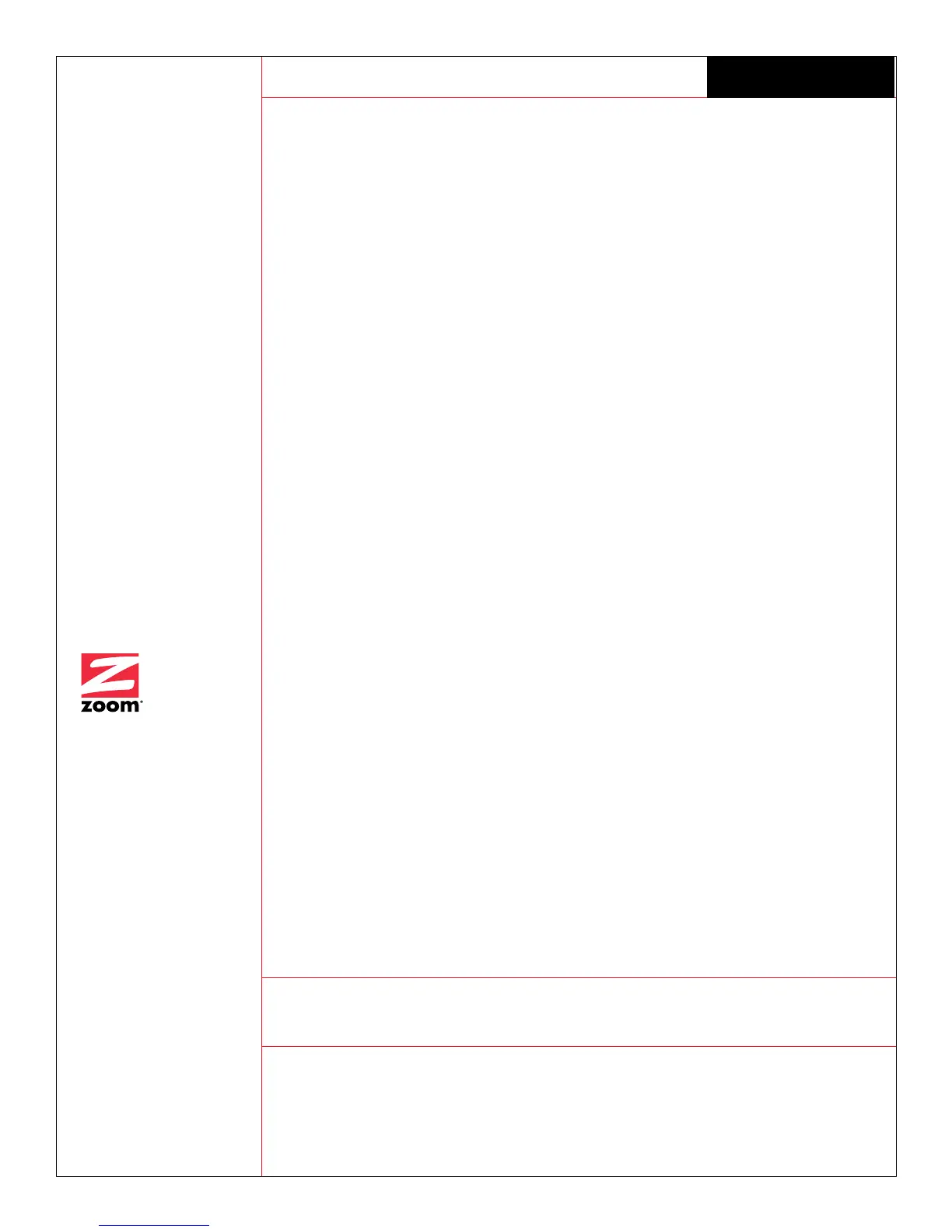Router Mode • Static routing
• DNS Server
• DHCP (Dynamic Host Configuration Protocol) server and client and Relay
• NAT (Network Address Translation)
• NAPT (Network Address and Port Translation)
• RIP V1 and V2
• PPP Half Bridge
• Virtual Server/DMZ Support
Wireless 802.11 • Compliant with IEEE 802.11g and 802.11b standards
• 2.4 GHz - 2.484 GHz frequency range
• Up to 54 Mbps wireless data rate
• Zoom 125 Speed Booster for up to 125 Mbps effective rate*
• 64/128 bit Wired Equivalency Protection (WEP) with Pass Phrase
• Wi-Fi Protected Access (WPA) with Pass Phrase
• 802.1X Authentication
Security • Stateful Packet Inspection (SPI)
• User authentication for PPP
• PAP (Password Authentication Protocol)
• CHAP (Challenge Authentication Protocol)
• Password protected system management
• VPN passthrough: PPTP, L2TP, IPsec tunnel
• Advanced Firewall Ports Filtering
• Black Lists
• Attack Protection
• Denial of Service Protection
• Port Scan Detection and Prevention
Ethernet Interface • IEEE 802.3 compliant
• Four 10/100 Mbps auto-sensing RJ-45 ports
Wireless Interface • Two antennas, one internal and one swivel external
Management • Password protected access
• Universal Plug and Play (UPnP)
• SNMP Version 2
• Remote and local command line or HTTP interface configuration
• Software upgradeable firmware through HTTP interface
• Loads setup from a file for easy input of a service provider’s configuration
• ATM traffic management functions support UBR, CBR, rt-VBR, nrt-VBR in accordance
with ATM forum TM 4.1
Status Indicators • Five front panel indicators: Wired LAN connection, Wireless connection, ADSL link,
Modem status, Power
• Eight rear panel indicators report port speed, activity, and link for each Ethernet port
HTML graphic user • Password protected access
Interface • Firmware upgrades
• WAN and LAN side connection statistics
• Configuration of static routes and routing table
• Selection of bridge or router mode
• PPP user ID and password
• Configuration of virtual circuits
Warranty • 2 years
Size • 7.5 x 6.75 x 1.25 inches, 19 x 17 x 3.2 cm
Regulatory Approval • CE, UL, C-UL, FCC Part 15B, FCC Part 68, CS-03
Specifications (continued)
System Requirements
- A computer with an Ethernet port, or 802.11g, or 802.11b wireless capability and any
operating system that supports TCP/IP (Windows, Mac, Linux or other)
ADSL X6
24355590
Package contents:
• ADSL modem with
wireless-G router
• Ethernet cable
• Phone cable
• CD ROM
• User manual
• Power adapter
International
Headquarters
Zoom Technologies, Inc.
207 South Street
Boston, MA 02111
USA
Tel: 617 423-1072
Fax: 617 423-3923
email: sales@zoom.com
www.zoom.com
Nasdaq: ZOOM
European
Sales/Support
Zoom/Hayes
430 Frimley Business Park
Frimley, Camberley
Surrey, GU16 7SY UK
Tel: +44 (0) 1276 704400
Fax +44 (0) 1276 704500
©2005 Zoom Technologies, Inc.,
207 South Street, Boston, MA 02111 USA
Zoom is a registered trademark of Zoom
Technologies, Inc. Windows 98, Windows
Me, Windows 2000, and Windows XP are
registered trademarks of Microsoft
Corporation. All other registered
trademarks and trademarks used herein
are the property of their respective
holders.
Model 5590
ADSL 2/2+ Modem + Wireless Access Point + Router
+ Advanced Firewall + 4-port Switch
• Filters and phone adapters:
Filters and/or phone adapters may be included in some
markets. Please check the package forspecifics or ask
your dealer. An ADSL filter allows a telephone, facsimile
machine, or other telephone instrument to be used even
when you are online with your ADSL modem.
* The 802.11g Wi-Fi standard transmits at a maximum of 54 Mbps. Higher effective speeds can be achieved by using compression algorithms and
techniques like packet aggregation and frame bursting. The maximum speed obtained by the Model 5590 depends on the type of data being sent and the
actual data rate of an 802.11 connection.
