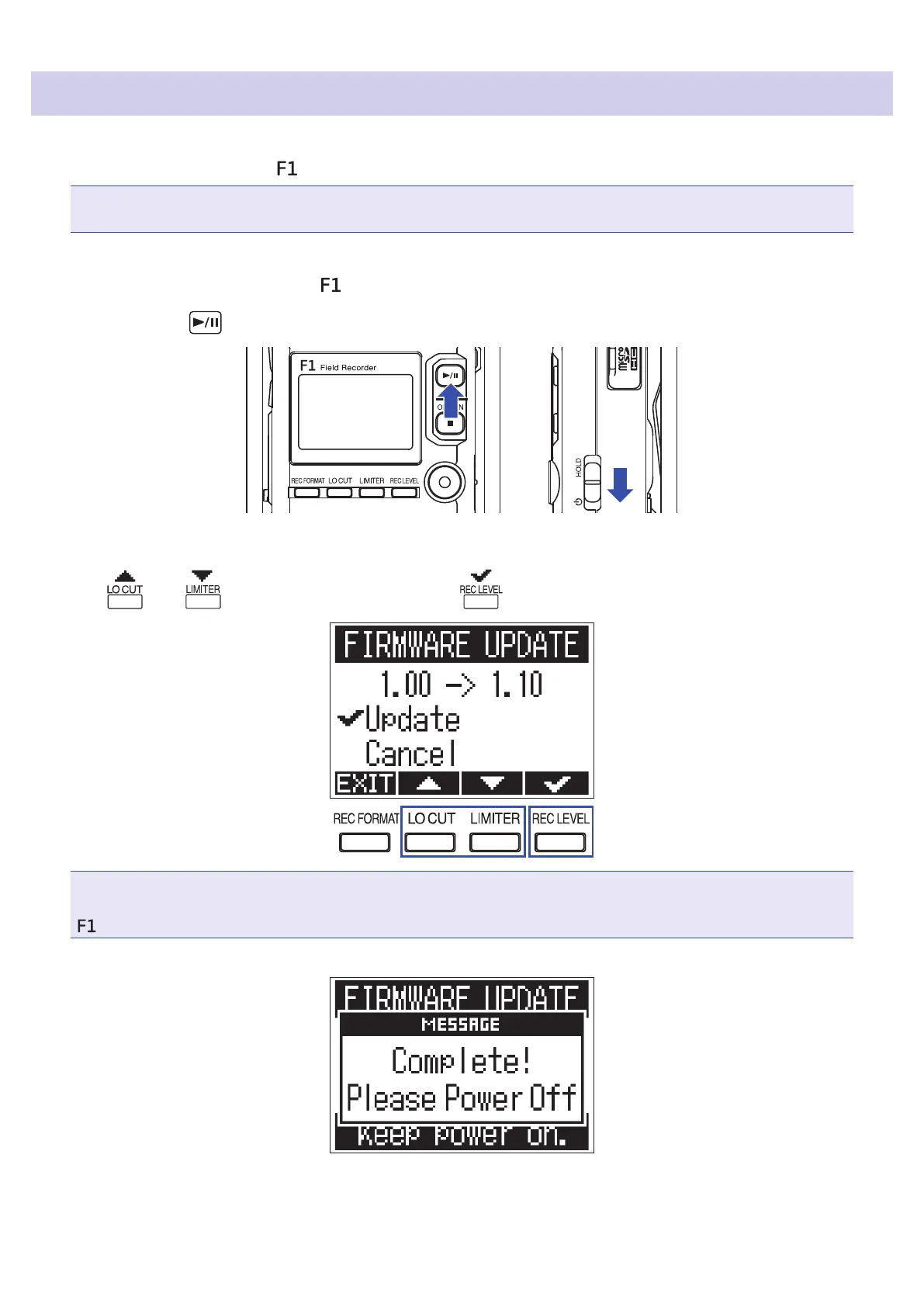Updating the rmware
1.
Install new batteries in the or connect the dedicated AC adapter.
NOTE
Executing a rmware update is not possible if the remaining battery power is low.
2.
Copy the rmware update le to the root directory on a microSD card.
3.
Insert the microSD card into the .
4.
While pressing , turn the power on.
5.
Use and to select "Update", and press .
NOTE
During the rmware update, do not turn the power o or remove the microSD card. Doing so could cause the
to become unstartable.
6.
After the rmware update completes, turn the power o.
Z2I-3224-01