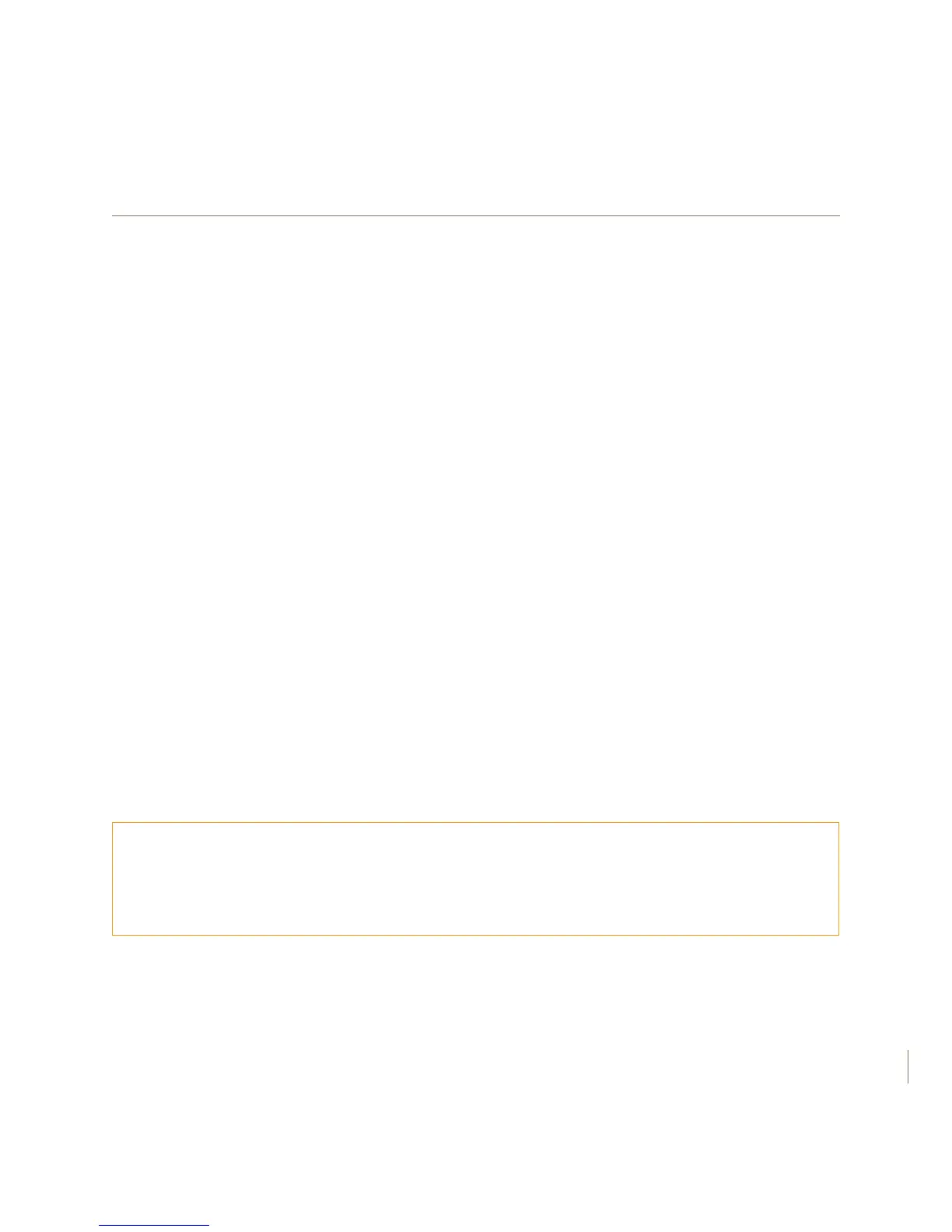Daily Operation
23
Adjust Preset
Zounds remote control allows you to select between 4 presets. Each preset adjusts
the hearing aid algorithms to give you an optimal listening experience in specic
environments. However, some prefer to stay in a specic preset throughout the day
and night. We encourage you to try the different presets to determine which sounds
most pleasing to you. The presets are:
• QUIET: Maximum noise reduction for relaxing on an airplane or at home. This preset
will block out voices as well (e.g. crossing the street and hearing a car horn).
• PARTY: High noise cancellation and aggressive directionality to address very
difcult listening environments such as a cocktail party or sporting event.
• DINING: Medium noise cancellation and passive directionality to address difcult
listening environments such as dining at home or a restaurant.
• MUSIC: Low noise reduction, no directionality, and full frequency spectrum to
optimize music.
Reset Settings
Press and hold the RESET button for 2 seconds and then release to return to the initial
programming set by your Zounds Hearing Professional.
Warnings:
•
Do not use the QUIET preset in situations where sound is needed to protect you from
danger (e.g. crossing the street and hearing a car honk its horn).
•
The QUIET preset is not intended as ear protection.