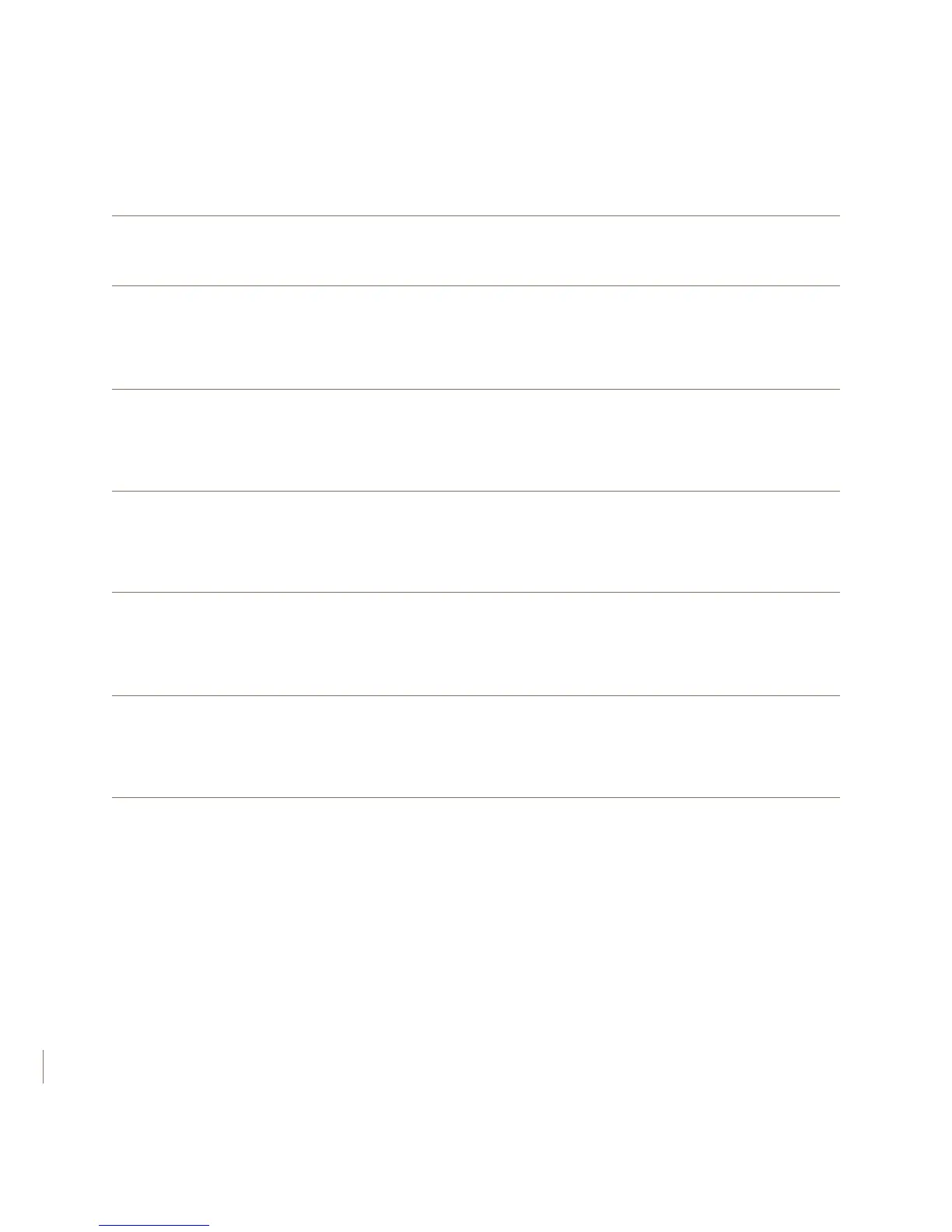Trouble Shooting
30
Symptom
No Sound
Not Loud Enough
Still Receiving
Unwanted Noise
Remote Control
Doesn’t Communicate
With Hearing Aids
Charging Indicator
Lights Blinking
No Lights On
Charging Station
• Battery is low/dead
• Speaker opening is blocked
• Foam sleeve opening is blocked
• Hearing aid in QUIET preset
• Battery is low/dead
• Remote control volume set low
• Speaker opening may be blocked
• Hearing aid in QUIET preset
• Inappropriate presest selected
• Remote control is too far from
hearing aid
• Battery is low/dead
• Charger, remote, or hearing
aid malfunction
• Charging station not plugged in
Possible Problem Possible Solution
• Charge hearing aids
• Clear speaker opening of ear wax
• Replace foam sleeve
• Switch out of QUIET preset
• Charge hearing aids
• Increase the volume on remote
• See a Zounds Professional
• Switch out of QUIET preset
• Change to PARTY or DINING preset
• Move remote control closer
to hearing aid
• Recharge remote control
• Bring charger, remote, and
hearing aid to a Zounds store
• Plug in charging station to outlet
