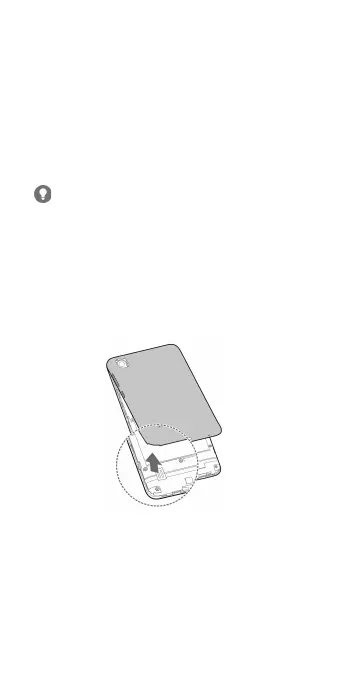6
Installing the nano-SIM Card(s)
and the microSDXC™ Card
(Optional)
The nano-SIM card can be installed or removed
while the phone is turned on.
Power off your phone before removing or
replacing the battery.
WARNING!
To avoid damage to the phone, do not use any
other kind of SIM cards, or any non-standard
nano-SIM card cut from a SIM card. You can
get a standard nano-SIM card from your service
provider.
1. Place your nger in the slot at the bottom of
the back cover to lift and remove the cover.
