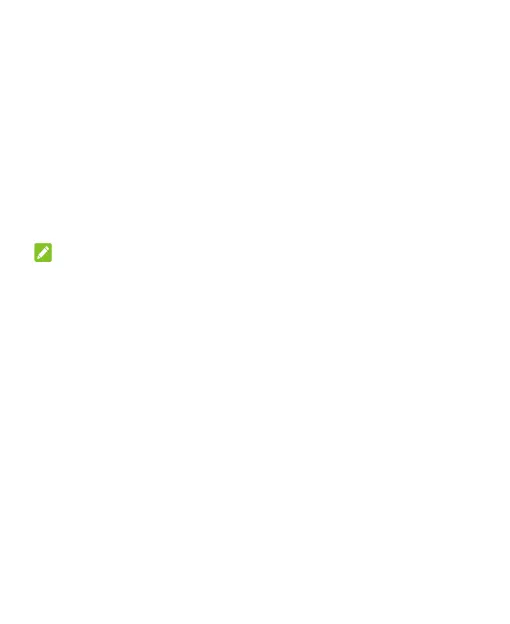34
Using Face Recognition
You can use face recognition to unlock the screen. To improve
security of your phone, a high-level security option of face
recognition is enabled by default (which means that if the screen
lock pattern, PIN or password you set is not used for 24 hours,
you will need to enter the pattern, PIN or password for
authentication). You can go to the security settings of face
recognition, and change the security level to normal (which
means that you will need to enter the screen lock pattern, PIN or
password every 72 hours), and this may lower the phone security.
NOTES:
The security strength of face recognition is lower than that of
PIN, password, pattern or fingerprint.
If you restart your phone, you need to enter the screen lock
pattern, PIN or password you set to unlock the screen for the
first time.
Create a Face
1. Open Settings and touch Security > Face recognition.
2. Enter the screen lock pattern, PIN or password you set. If you
have not set a screen lock, choose one backup screen lock
method to set the screen lock pattern, PIN or password.
3. Read the disclaimer for face recognition and touch DONE.
4. Touch CREATE NOW and follow the prompts to register your
face.