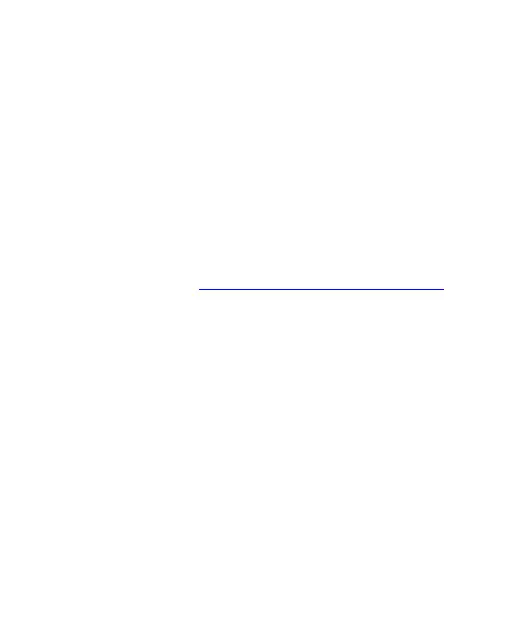81
Press and hold power button:
If Hold for Assistant is enabled, press and hold the
Power key for about half a second to launch the Google
Assistant; press and hold the Power key for over 3
seconds to open the power off/restart menu; press the
Volume up key and the Power key at the same time to
open the power off/restart menu.
If Hold for Assistant is disabled, press and hold the
Power key to open the power off/restart menu.
Prevent ringing: Press the Volume up key and the Power
key at the same time to switch to silent mode or vibration
mode. Before using this feature, you need to disable Hold
for Assistant. See Switching to Vibration or Silent Mode.
Date and Time
Open Settings and touch System > Date and time to set date,
time, time zone, and the time format. You can also use
network-provided data.
Downloads
Open Settings and touch System > Downloads to view and
manage your downloaded files.
Backup
Open Settings and touch System > Backup to manage data
backup options. To easily restore or switch phones at any time,
you can enable automatic backup to Google cloud storage of