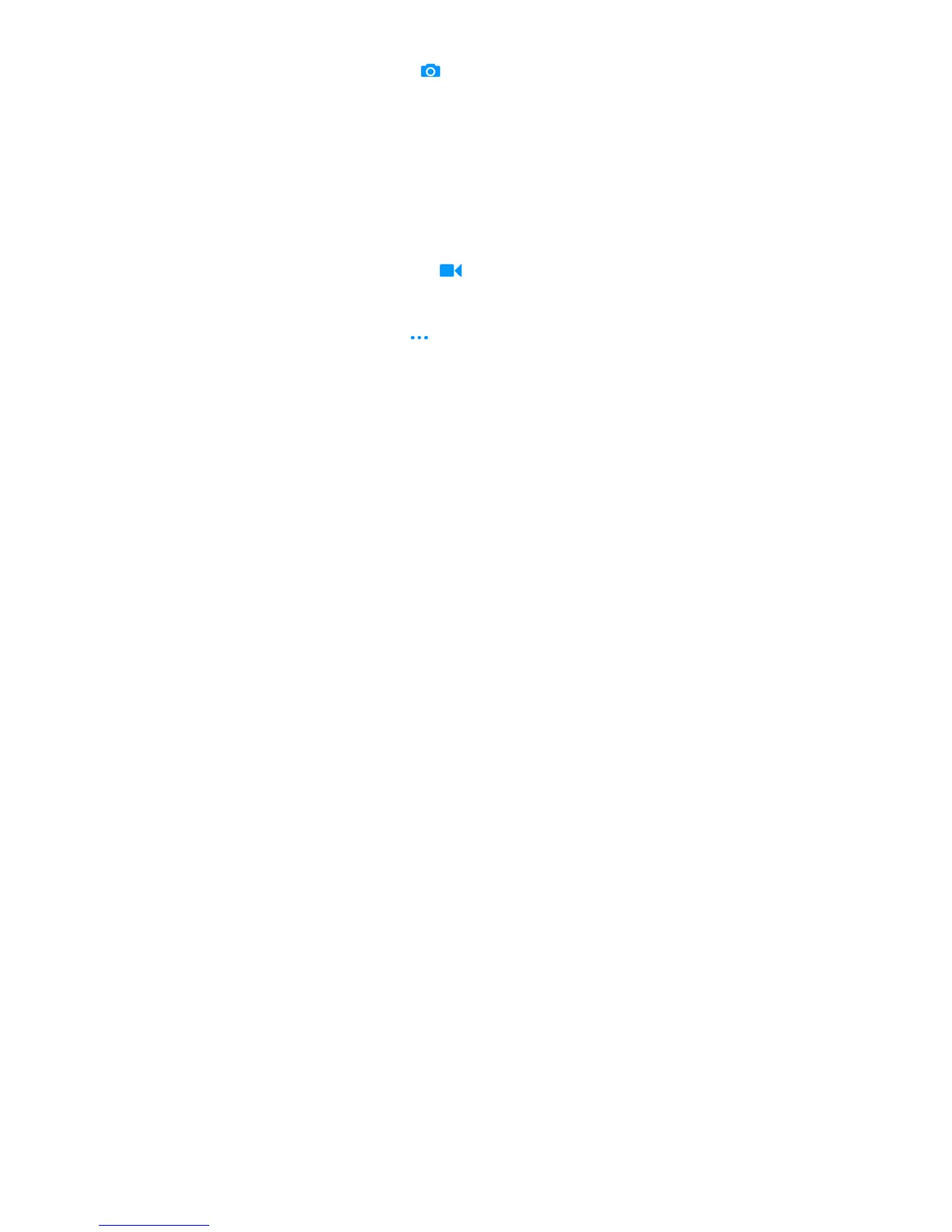112
Not all options are available for the front camera or the back
camera.
Camera options
Picture size: Set the image size for your photo.
Shot-timer: Set a time delay before the camera takes a
picture automatically after you touch the shutter icon, or
turn off this feature.
Interval: Take a series of pictures at the interval you set
or turn off this feature.
Voice control: Use the voice to control the phone to take
a picture automatic. You can turn off this feature.
Face detection: Set the camera to automatically find and
focus on people’s faces in the viewfinder screen.
Touching capture: Touch the screen to capture a
picture.
Camcorder options
Video quality: Set the quality for your video.
Time lapse: Set the time interval between each frame
when you shot time lapse videos with the back camera.
Other options
Shutter tone: Turn on or off the shutter sound for photo
taking and video recording.
Geo-tagging: Select whether to store the GPS location in
your captured photos and videos.
Volume key: Use the Volume key to zoom on the screen
