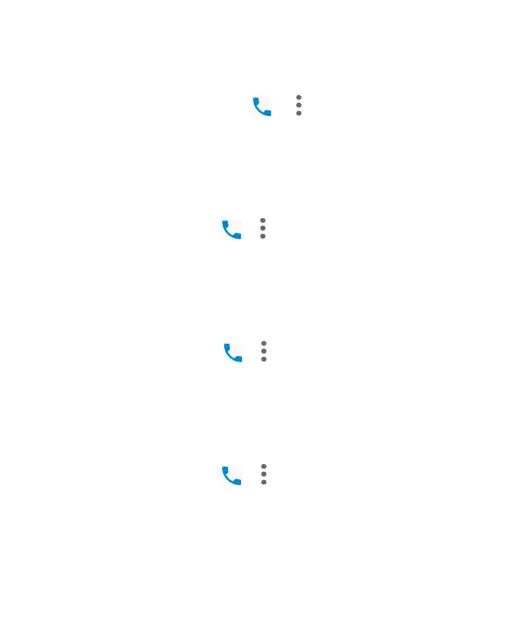83
4. Tap
OK
.
Editing Quick Response to Rejected Callers
1. Press the
Home
key
>
> > Settings > Quick
responses
.
2. Tap a text message to edit it.
3. Tap
OK
to save the message.
Setting Visual Voicemail
1. Press the
Home
key
>
> > Settings > Call settings
.
2. Tap
Voicemail
to congure visual voicemail settings.
Setting DTMF Tones
You can set the length of dual-tone multi-frequency (DTMF)
signal tones.
1. Press the
Home
key
>
> > Settings > Call settings >
DTMF tones
.
2. Tap
Normal
or
Long
.
Setting Voice Privacy
This option allows you to enable enhanced privacy mode.
1. Press the Home key
>
> > Settings > Call settings >
Additional settings
.
