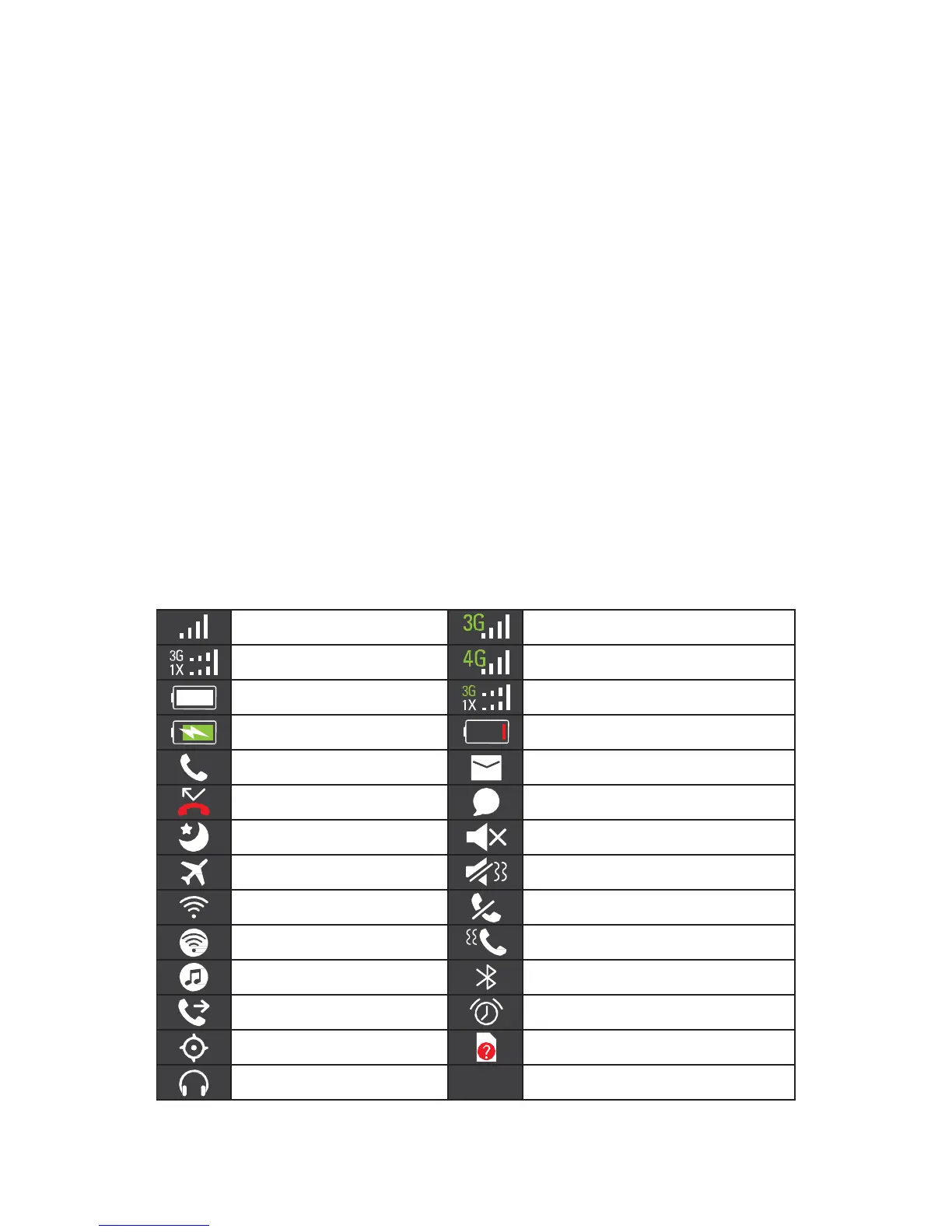2
Basic Operations
2-1
Operation of the Keys
Power/Reboot/Lock key
Press and hold: turn on the phone; open the Phone options menu.
Press and hold more than 10 seconds: reboot the phone.
Press: turn off and lock the screen, or wake up the screen.
Home key
Press it to return to the home screen from any other interface.
Press and hold it to open the list of most recently used applications.
Menu key
Press it to open the tools menu of the current interface.
After Free Screenshot is enabled, press and hold it to enter the Free Screenshot mode.
Back key
Press it to return to the previous menu.
Volume key
Press and hold the upper key to raise the volume. Press and hold the lower key to lower the
volume, the lowest point being vibration only.
2-2
Icons on the Status Bar
