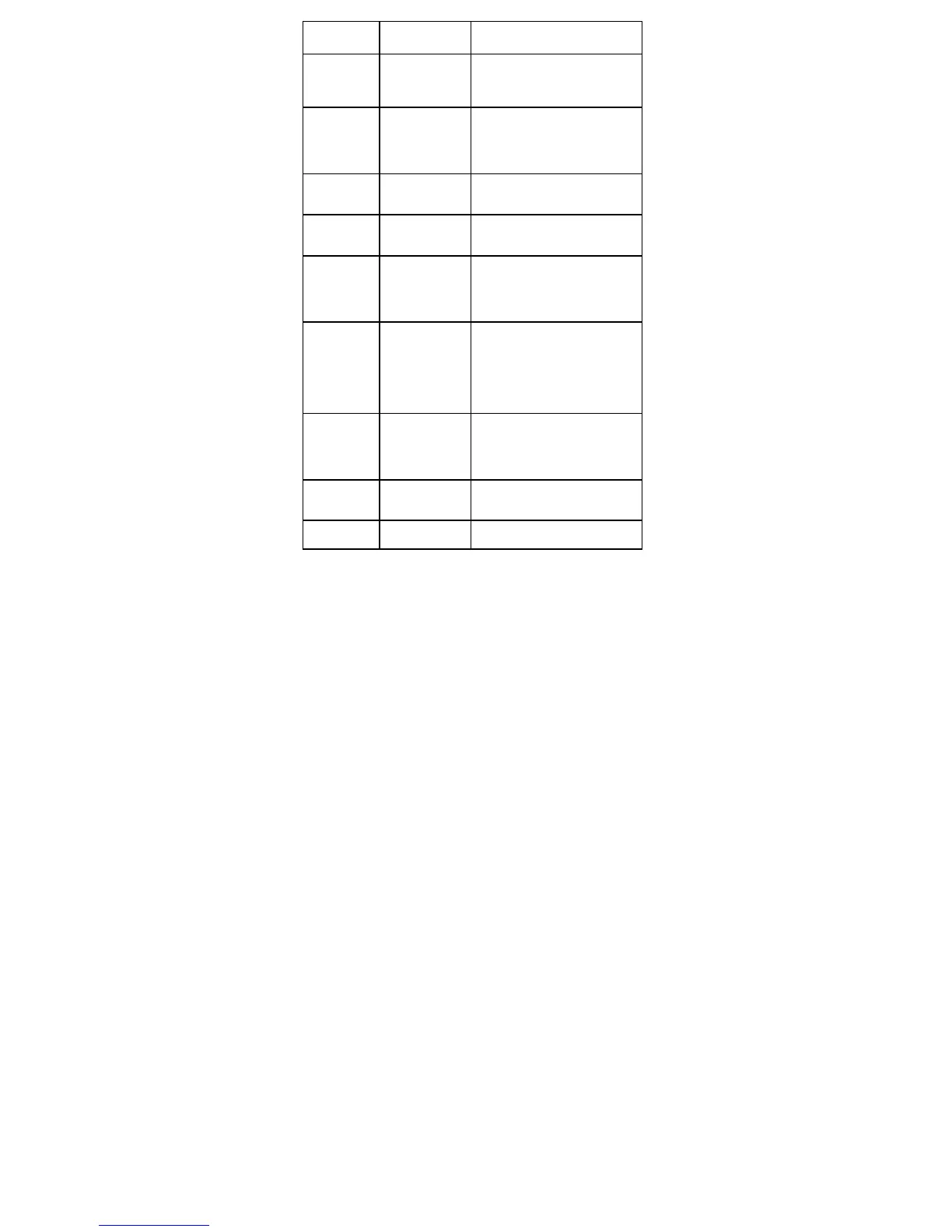12
Function Description Selection
Recent calls View or dial all
recent calls.
Menu→Call Menu
→Call→Missed call/Outgoing
call/Incoming call
Call duration Check the
outgoing or
incoming
duration.
Menu→Call Menu→Call→Call
duration
Browse all View the recent
calls list
Menu→Call Menu
→Call→Browse all
Firewall Incoming call
firewall
Menu→Call Menu→Firewall
Shortcut key Set the
scrolling key as
shortcut key of
some menu.
Menu→Settings→Phone
settings→ Shortcut settings
Keypad lock Lock the
keypad
automatically.
Press # key,
then * key to
unlock.
Menu→Settings→Phone
settings→Auto lock keypad
Backlight Set the
backlight on/off
when using the
phone.
Menu→Settings→Display
Settings→Back light
Language Set language
for the phone.
Menu→Settings→Display
Settings→Language
Profiles Set profiles of Menu→Settings→Profiles