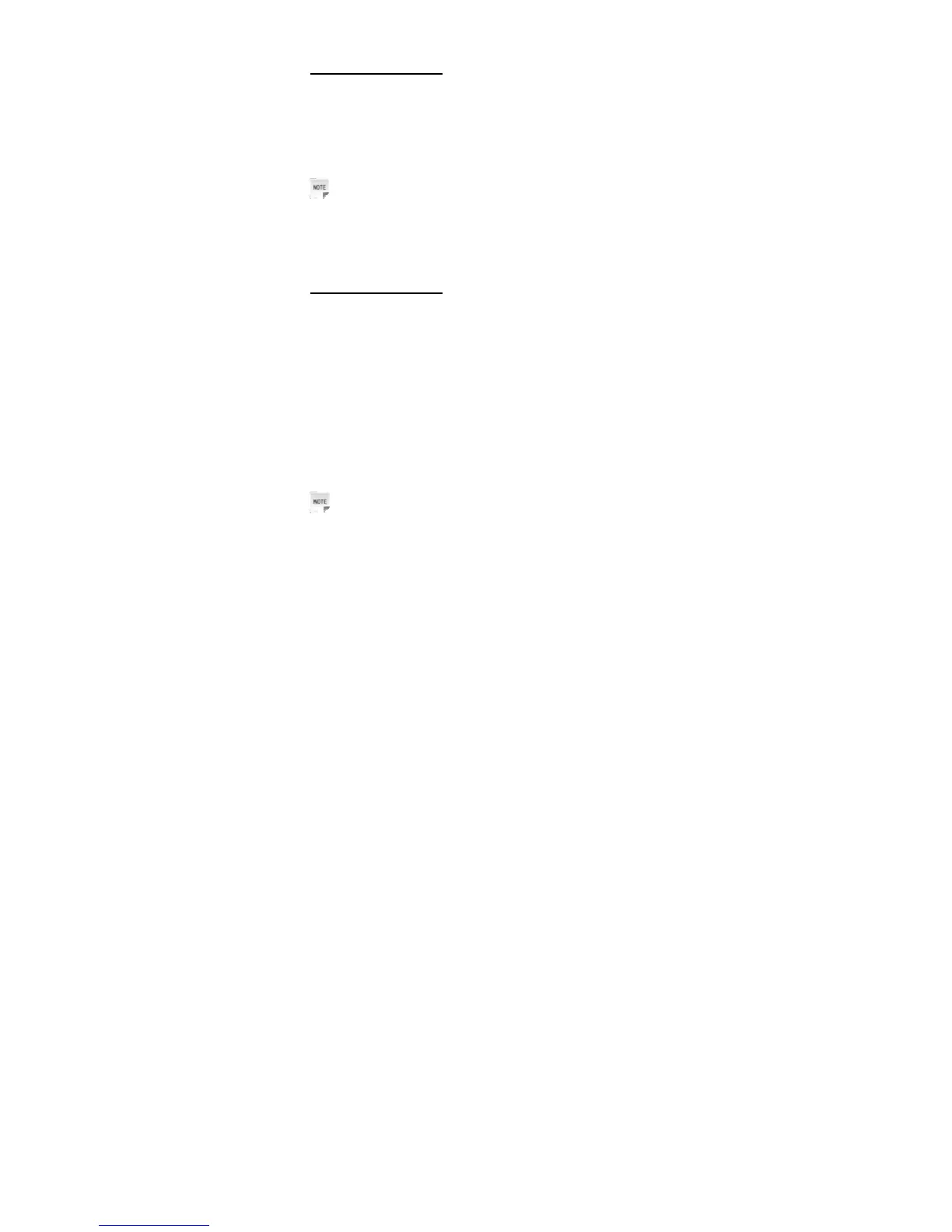6
the card is facing down, and the beveled corner matches with the
SIM card slot. Put in the battery and install the bottom cover.
C h a p t e r 5
How to Power on/off
To power on the phone, connect phone and external power
outlet with the power adapter and then hold Exit key for about
three seconds.
To power off the phone, hold the Exit key till the phone is
powered off.
Notes:
It is strongly recommended to connect the phone to external power
outlet, and use internal battery to power your phone only when
external power fails or is not available. The phone will charge the
internal battery automatically when it is connected to external power
outlet.
C h a p t e r 6
How to Make a Call
There are two methods for making a call.
The first method:
1. Pick up the handset or press the HANDS-FREE key.
2. Enter the phone number, press CALL/REDIAL key to make the
call.
The second method:
Enter the number or select recipient’s number from Phonebook,
or press CALL/REDIAL key to select a number from the recent
calls list, then press CALL/REDIAL key to make the call.
Notes:
Add the international prefix, country code and area code (without the
leading 0) before the number when making an international call.